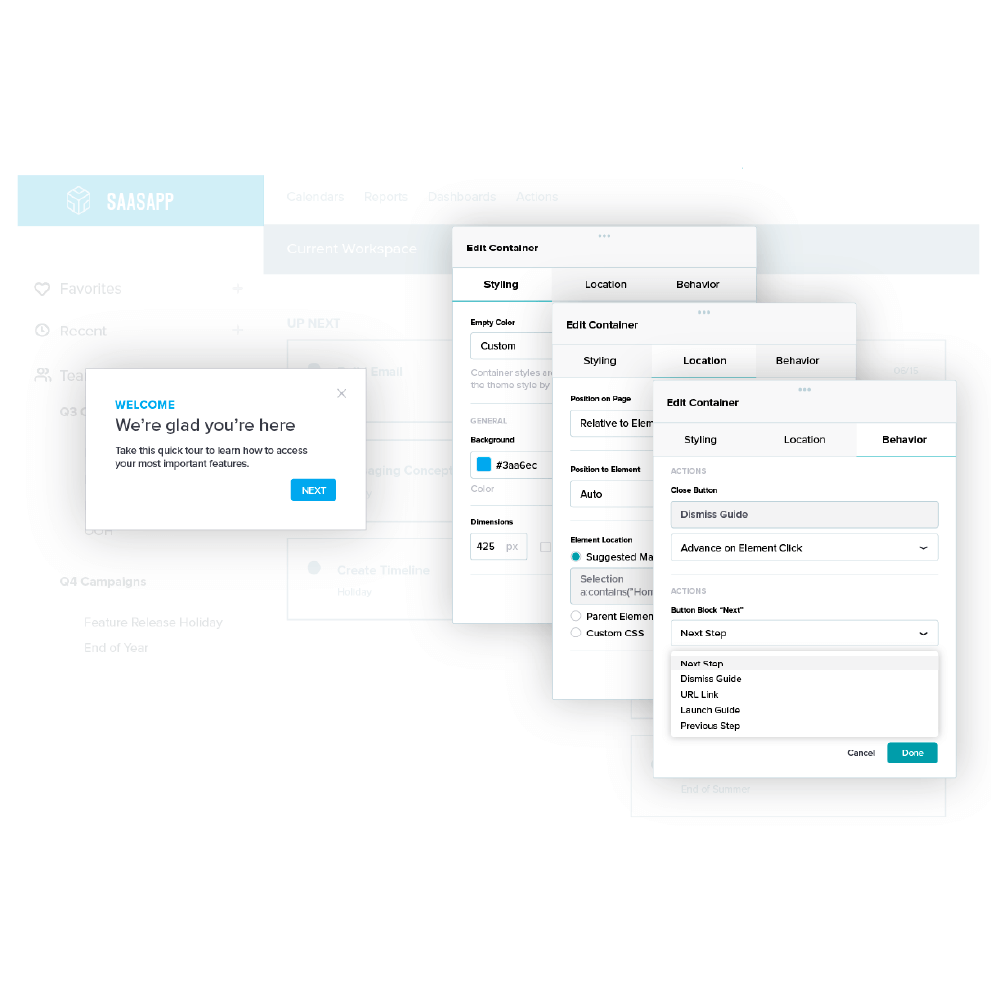
6 steps to improve the employee digital experience through in-app onboarding
Table des matières
- It starts with the delivery method
- Starting with the why and the who
- Step-by-step guide to building onboarding guides for employees in Pendo
- Step 1: Getting started with onboarding guides
- Step 2: Guide layout
- Step 3: Building guide content
- Step 4: Guide activation
- Step 5: Guide segmentation
- Step 6: Guide publishing
- What comes next?
In a rush?
Download the PDF for later
Over recent years, companies have made massive strides with the digital experiences that they deliver to their customers but many struggle to provide the same digital experience to their employees. Whether it be enabling employees to perform tasks and serve customers faster, automate data collection to drive certain behaviors, or better communicate internally, digital tools can serve a variety of functions to help employees perform their roles more efficiently and effectively.
As the focus on internal tools continues to grow as part of digital acceleration efforts, companies are faced with the challenge of ensuring employees can unlock the value they expect from these tools. The first of these challenges is building a product onboarding strategy that sets users up for success from their first login.
How do you create a product onboarding strategy that maximizes the impact of internal tools?
It starts with the delivery method
With the proliferation of internal tools, training costs have also been on the rise. The 2019 Training Industry report indicates that 88% of companies increased their training budget or kept it the same, and the cost of training per employee was more than $1,500. Between the time employees spend in sessions and the travel costs associated with instructor-led training for a global, distributed workforce, it’s evident how tools training can quickly become an expensive activity.
As remote work increases and the nature of work dramatically evolves, companies are finding the need to evaluate new product onboarding delivery methods. Generally, product onboarding is delivered and achieved three different ways:
1. Self-discovery: This approach lets the employee explore and discover the product on their own without guidance. While this may work for certain users, this approach increases the risk that employees may not be following the desired workflow or don’t know how to take full advantage of all the functionality.
2. Human assisted: This method relies on live product training sessions, email training campaigns, or external help documentation to guide users through the product. While this approach provides detailed support, these methods may be more time-intensive and costly. It’s also important to do these sessions close to when a user is actually accessing the product to ensure the training feels relevant and information is retained.
3. Automated in-app: Quickly becoming an industry best practice in this new remote environment, this strategy provides in-app onboarding walkthroughs and tutorials. In-app guidance provides just-in-time support, can be customized, and helps accelerate time to value for the employee. This approach, however, may require some shifts in the existing onboarding process and ownership.
While companies may often use a mixture of these three methods, embedding user onboarding into your internal tools is proven to increase employee satisfaction, lower costs, and even enable your employees to provide a better experience to your customers.
Pendo provides code-free in-app onboarding to help users capitalize on the benefits of in-product onboarding while not taking critical time away from internal development teams. For those who may be new to in-app onboarding, we’ve surveyed some of our most successful customers to help you get started.
Starting with the why and the who
Before you start building an onboarding walkthrough, you’ll want to get clarity on a few questions that can inform the structure and content of your onboarding. First, you should have a clear perspective on the goal your onboarding flow is trying to achieve.
Some example goals include:
- Increase awareness and adoption of key features
- Drive specific critical workflows
- Highlight a new feature or process
Your goal should inform which features you choose to highlight in your onboarding walkthroughs and whether you want the information to be presented in a passive or proactive way.
Next, you’ll want to assess the group of employees receiving the message. Consider the following questions:
- What is their goal in your product? Let this inform which features and functionality you choose to highlight in your onboarding walkthrough.
- What is their technical proficiency? This will help you decide how much detail you provide in the content.
- What is their format preference? Depending on the preference of your users, you may want to choose different communication formats (such as gifs or video) rather than relying solely on written content.
- How do they like to learn? Different in-app messaging layouts require different types of engagement. For example, a required onboarding walkthrough demands more user attention than a small tooltip that is activated via a mouse hover. Having a hypothesis on whether your users prefer a more proactive or reactive engagement approach will help inform your in-app onboarding strategy.
Une collaboration réussie

Re/Max used Pendo to onboard their network of 130,000 agents across 110 countries. Josh Stengl, manager of technology engagement and consulting explained that tailoring their onboarding to different types of users was critical to making their onboarding a success: “We wanted to make sure that we have a platform that is both robust and easy to use. Guides range from really simple—how to add a contact into the CRM—to more granular—how to set up something called task plan automations. So, it really hits all of our different users and what they’re trying to learn and experience in the system.”
Once you and your team have outlined your approach to why and who, you’ll be ready to build out your onboarding guides in Pendo.
Step-by-step guide to building onboarding guides for employees in Pendo
Step 1: Getting started with onboarding guides
Navigate to the create guide page within Pendo
Guides can be built starting from the “Guides” tab of the application.
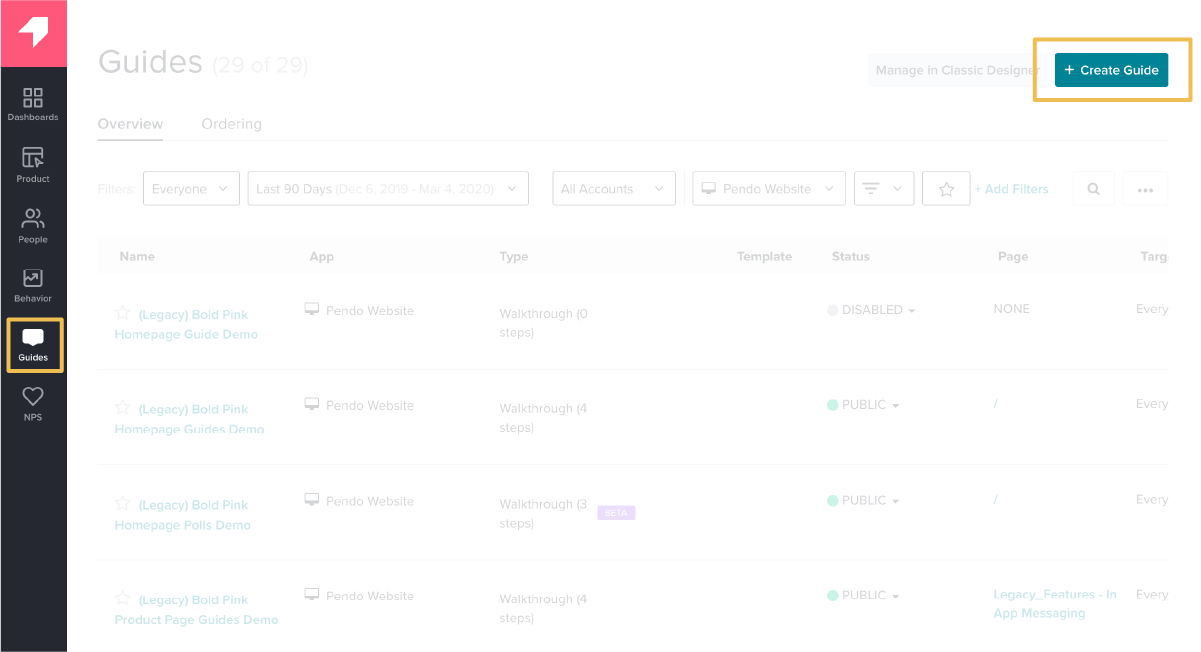
Step 2: Guide layout
Step 2: Select a guide layout
Potential layouts include tooltips, lightboxes, banners, and multi-step guides, and your selection should be informed by what you’re trying to achieve with the guide.
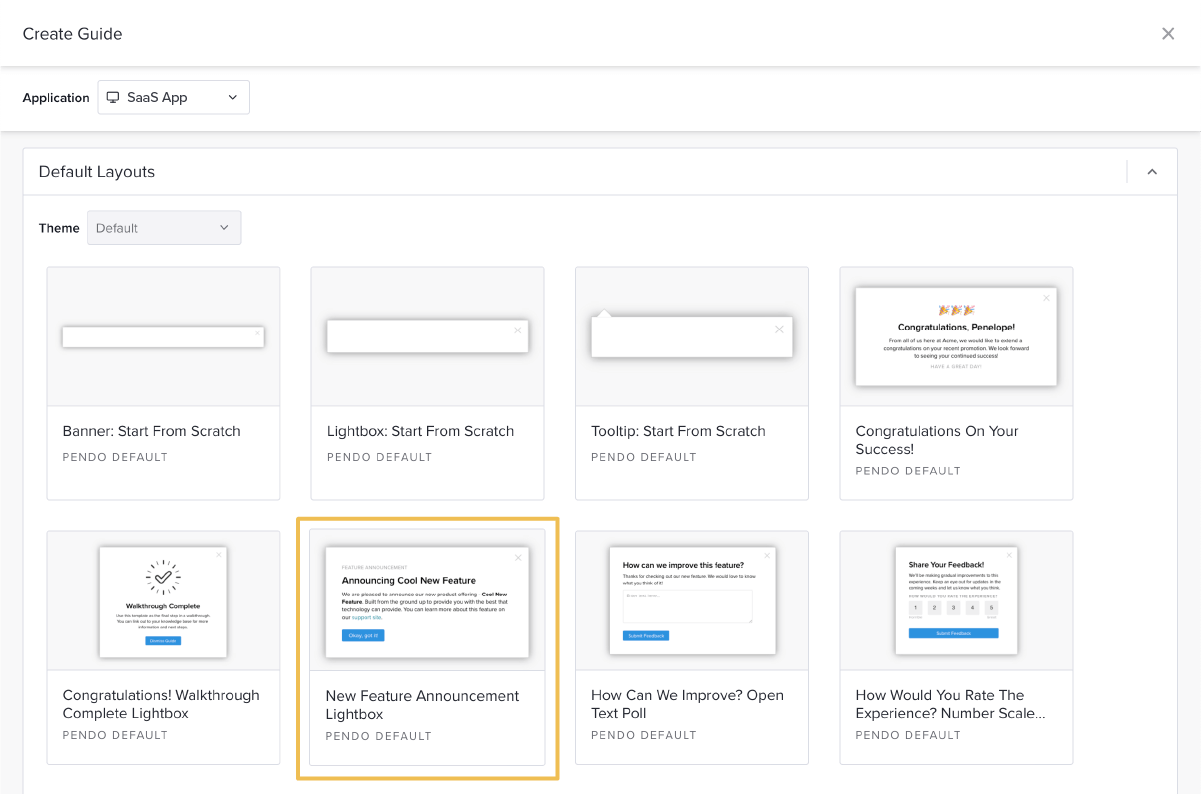
Remember that the best onboarding experiences are comprised of multiple guides, and these layouts are most powerfully used in conjunction with one another. By combining passive tooltips with more active multi-step walkthroughs or lightboxes, you can empower the user to discover information in a manner that works best for them. This multi-faceted approach also helps ensure employees have the information they need when and where they need it most, leading to less frustration and faster task completion.
PRO TIP
Accelerate the creation of new guides by creating layout templates for your most common guide types.
Step 3: Building guide content
Build out the content and associated anchor elements for each step of your guide
This step is where the majority of the work takes place. Prior to completing this step, you’ll want to have a perspective on which features or elements you’d like to highlight in your onboarding walkthrough. When you’re first getting started, it can be helpful to provide a navigation overview so employees know where to find core features and can better understand how to use each section of the application.
At first, deciding which features to highlight will be primarily based on hypotheses and what you understand as the critical transactions or workflows for your employees. As you become more advanced, you can analyze feature usage to better understand which features will result in higher satisfaction and efficiency. One benefit of using Pendo in-app guides is that you can quickly iterate and test as you learn more about which guides are most successful.
TÉMOIGNAGE CLIENT

The team at Verizon Connect used Pendo to revamp the onboarding experience for their fleet management software. One of the product managers on the product, Jon Young, realized that their initial onboarding experience needed to be simplified in order to have greater impact: “We’ve kind of evolved the whole onboarding process to say ‘Let’s not take them from point A all the way to point Z, when really they just needed to get somewhere in the middle to actually start getting some value out of the software.” Using Pendo, the team was able to redesign and deploy their entire onboarding experience in 60 days.
In order to start building out your guide, you’ll first see the guide overview page.
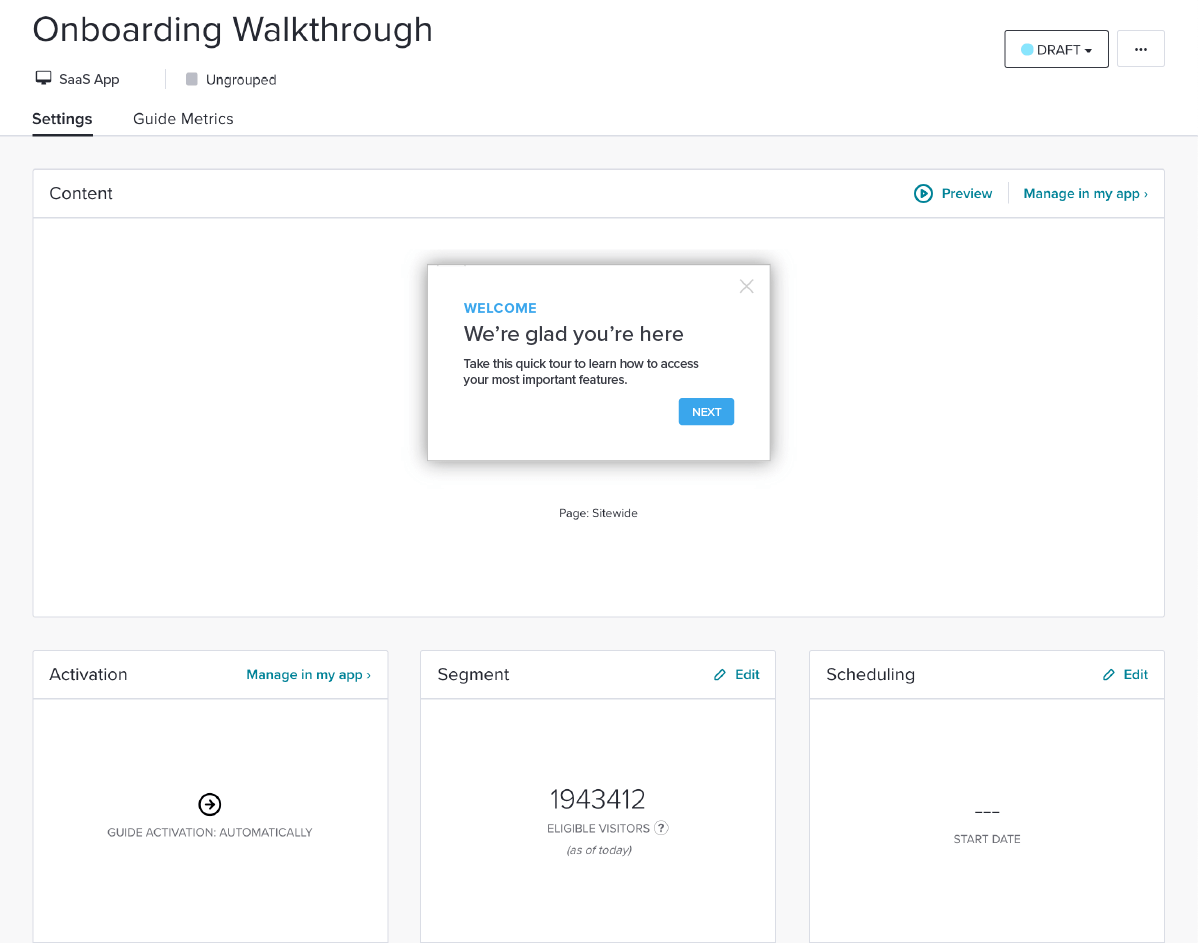
While you can edit certain aspects of the guide on this page, it is often easier to manage and edit the guide in your application to allow you to fully visualize the end product.
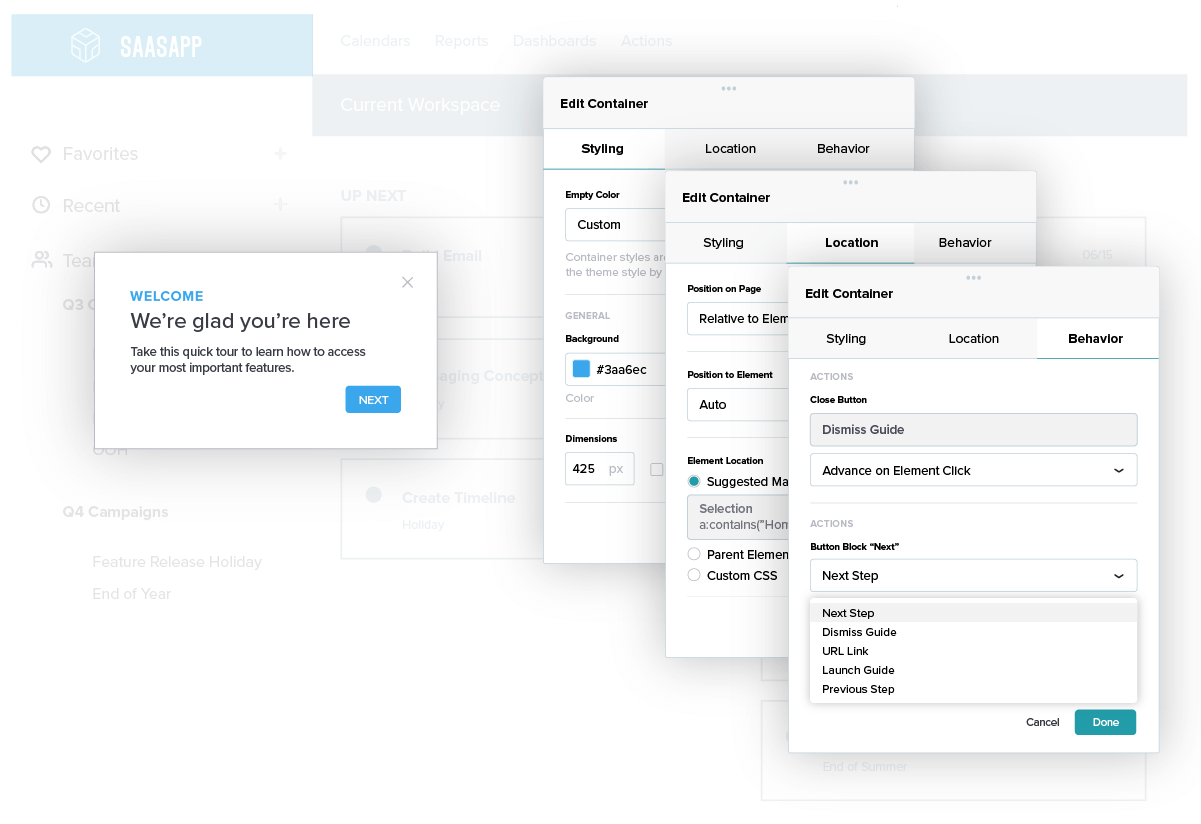
Once you’ve launched the Visual Design Studio in your application, you can easily tag the page element or feature you want to anchor your guide to and adjust the styling to be more consistent with your application. Within this page, you can also adjust text on the guide, add buttons, call to actions, or potentially insert an image or video. Finally, you can adjust what actions will occur once the buttons on the guide are clicked.
PRO TIP
Put yourself in the onboarding flow with your employee by using language like “Let’s” and “We” and providing clear directions to encourage behavior: “Let’s start by entering a contact together. Her name is Ana.”
Continue to repeat steps two and three for every step in your walkthrough.
Step 4: Guide activation
Choose an activation method
Once the content of your guide is complete, determine how you want the guide activated.
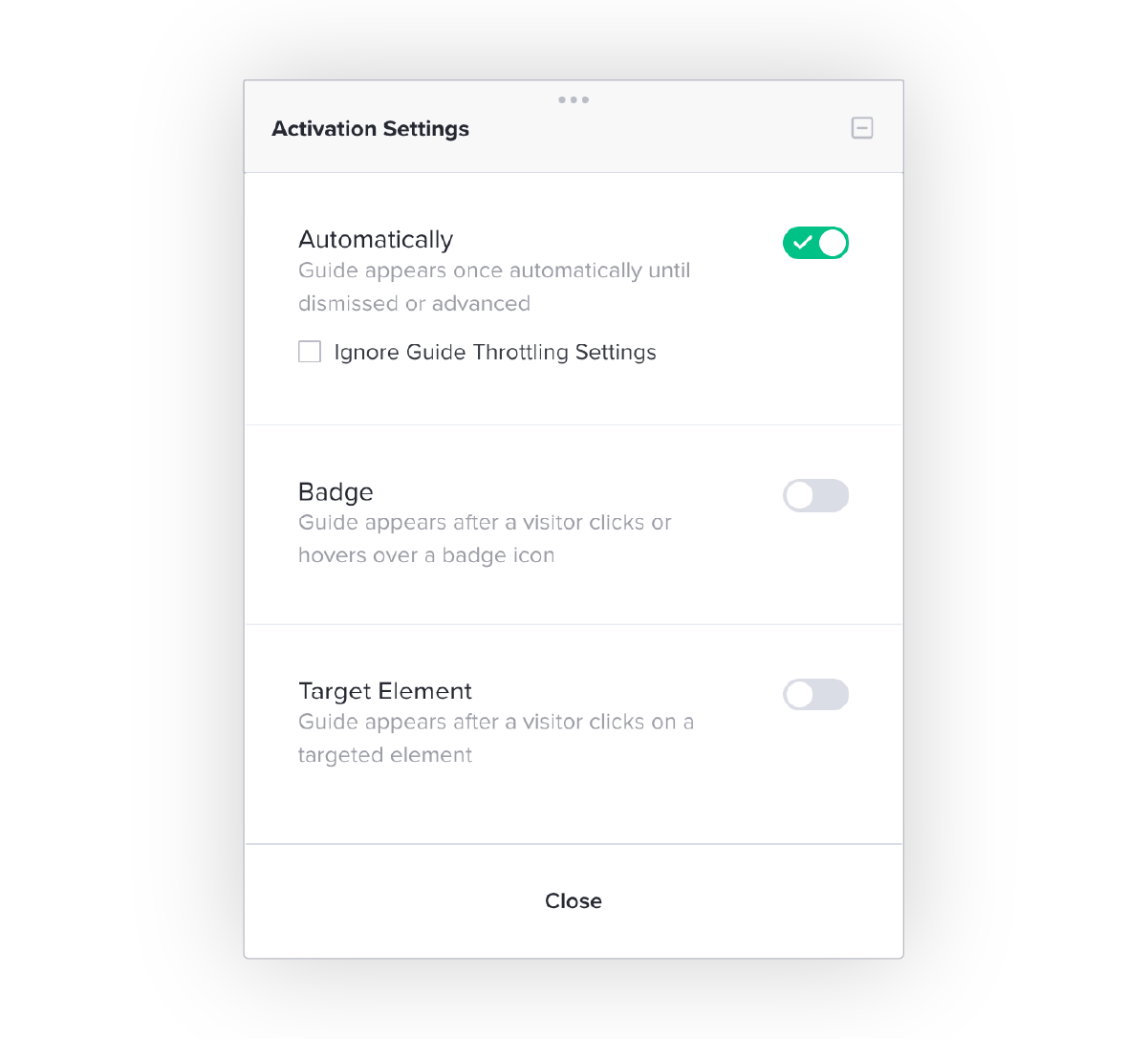
There are three options for activation:
Automatically: These guides will appear automatically when a user arrives on the anchor page. This type of activation is best used for brand new users, so they have a welcome message immediately upon first login.

Badge: These guides appear after a visitor clicks or hovers over a badge icon. This activation method is best for passive tooltips that you want users to be able to access only if needed. Using badge activation can also help avoid cluttering the user interface.
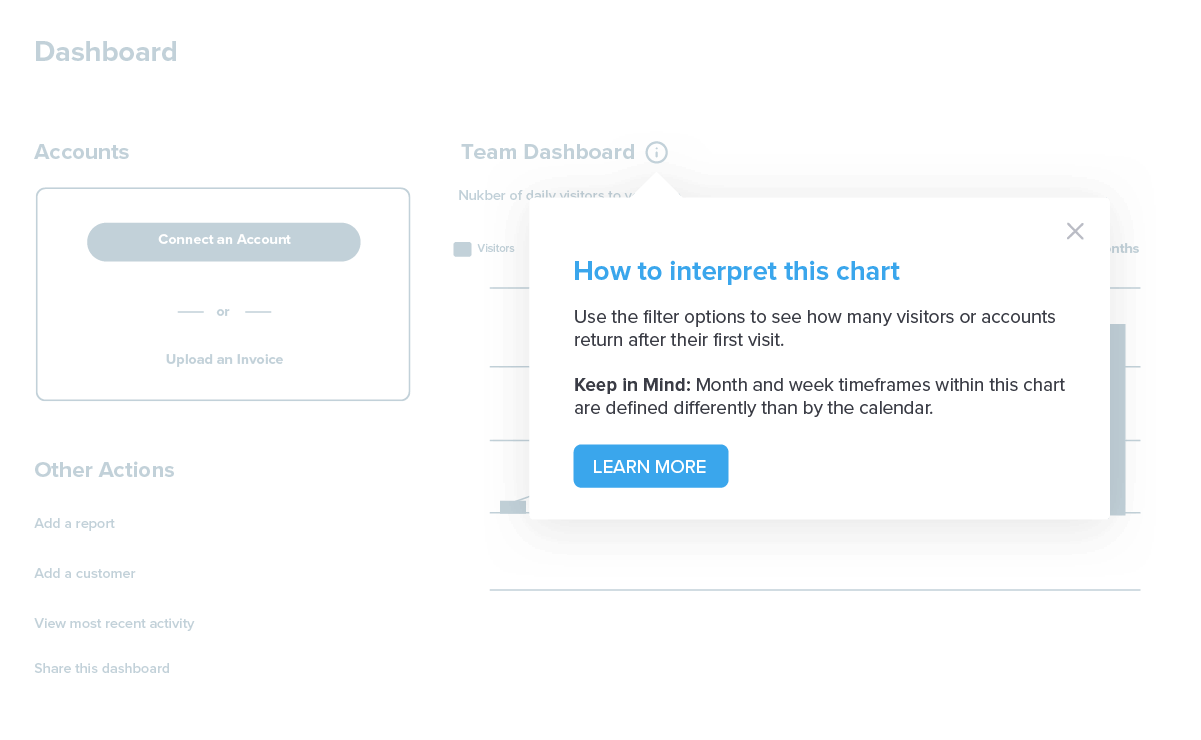
Target element: These guides will activate when a user clicks on the feature or page the guide is anchored to. These are best used when you want to train on a particular feature or page.
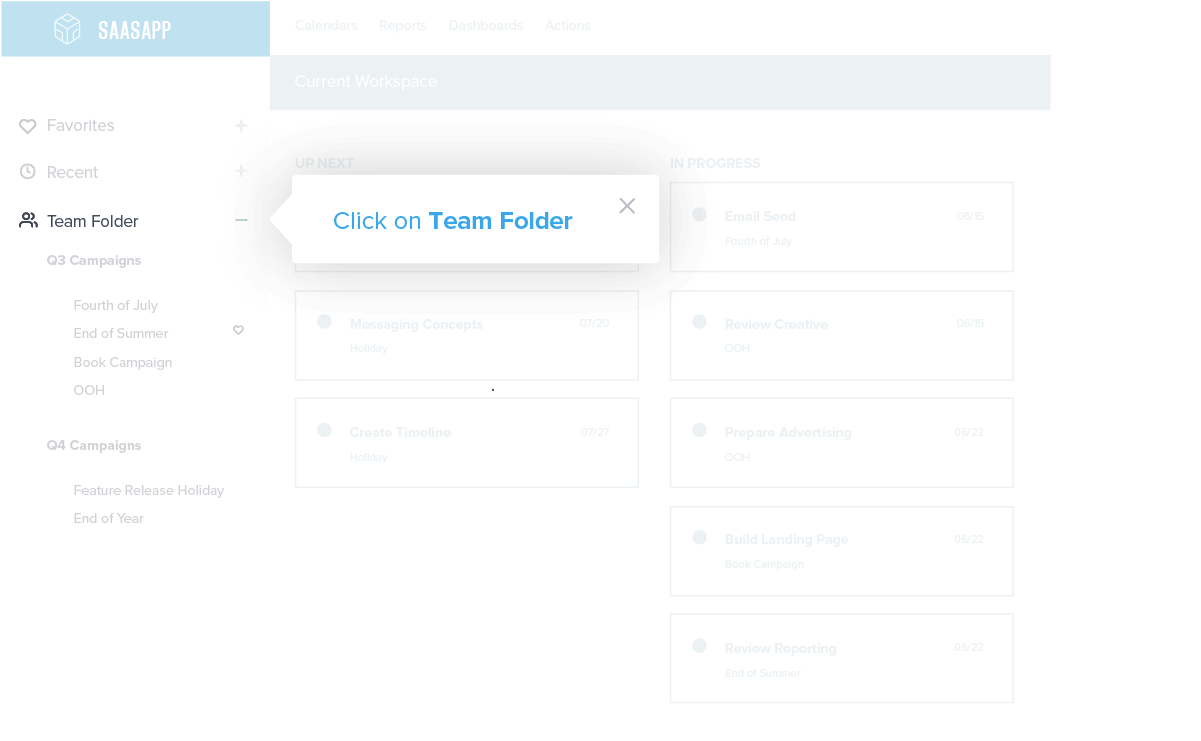
Step 5: Guide segmentation
Build and select the new user segment you want to deploy the walkthrough to
Applying a segment to the guide will ensure that the onboarding walkthrough only reaches the users it’s relevant to: new users. As you get more experienced building onboarding flows and begin to understand the benefit of nuance, segmentation will be the secret weapon that allows your in-app training to become increasingly personalized to a particular employee’s role or department.
Segments can be built off of a variety of different metadata or product usage data points, but as a start, you’ll build your new user segment off of the “visitor first visit” metadata field.
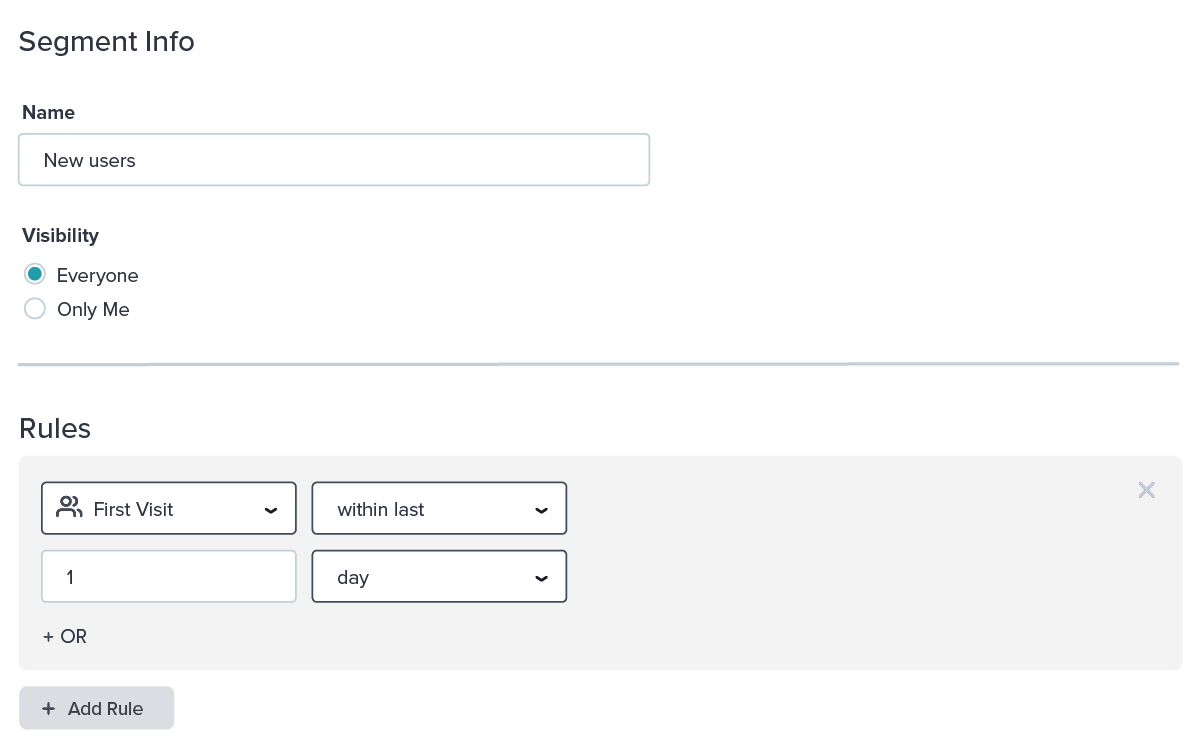
Step 6: Guide publishing
Schedule the guide and publish
Finally, if there’s a limited time during which you’d like to run the guide in your application (for example, if you’re testing your first onboarding flow to a subset of users), you should schedule start and end dates for your walkthrough.
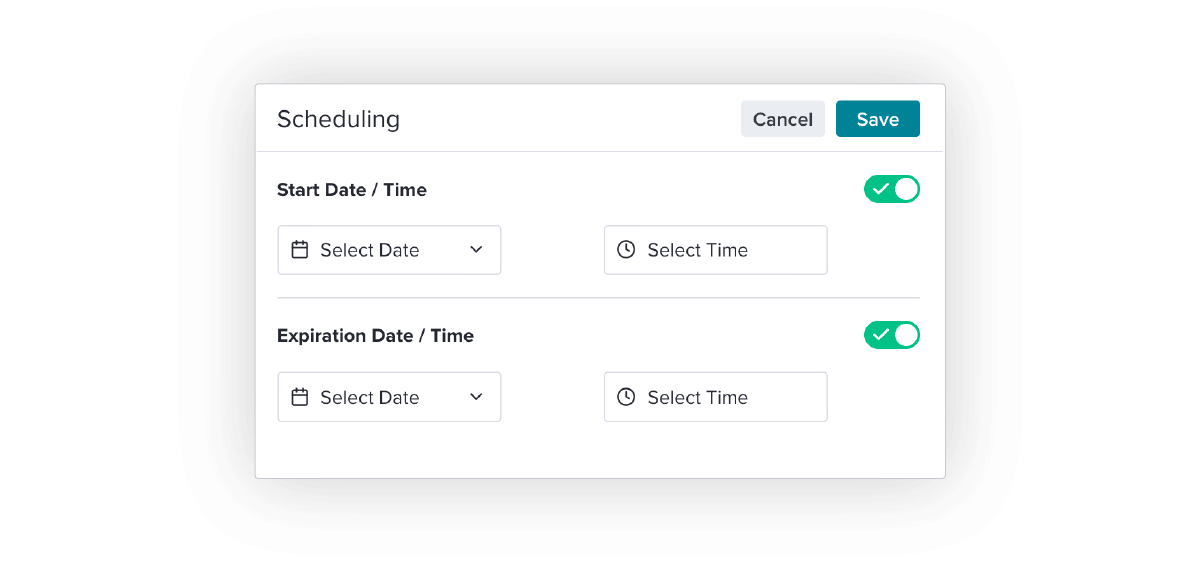
From there, you can preview and publish your finished guide to your new users.
What comes next?
Once you master the basics of building in-app onboarding flows, the options of what you can do with in-app engagement become limitless. As you progress along your journey with Pendo, you can experiment with more advanced behavioral triggering, personalization, and knowledge base tools to ensure you’re delivering the right resources to your employees at the right time — all without engineering requirements. If you are looking for some general in-app messaging breakdowns check our guide out.