
Following through on a project, workflow, or feature that may not be right—or may even be doomed to fail—simply because one has already put so much work into it.
Bias in the wild
A company has been building an internal customer relationship management (CRM) system for over two years. Despite repeated delays, cost overruns, and mounting evidence that commercial alternatives are the better choice, it decides to double down on the project because so much time and money has already been spent.
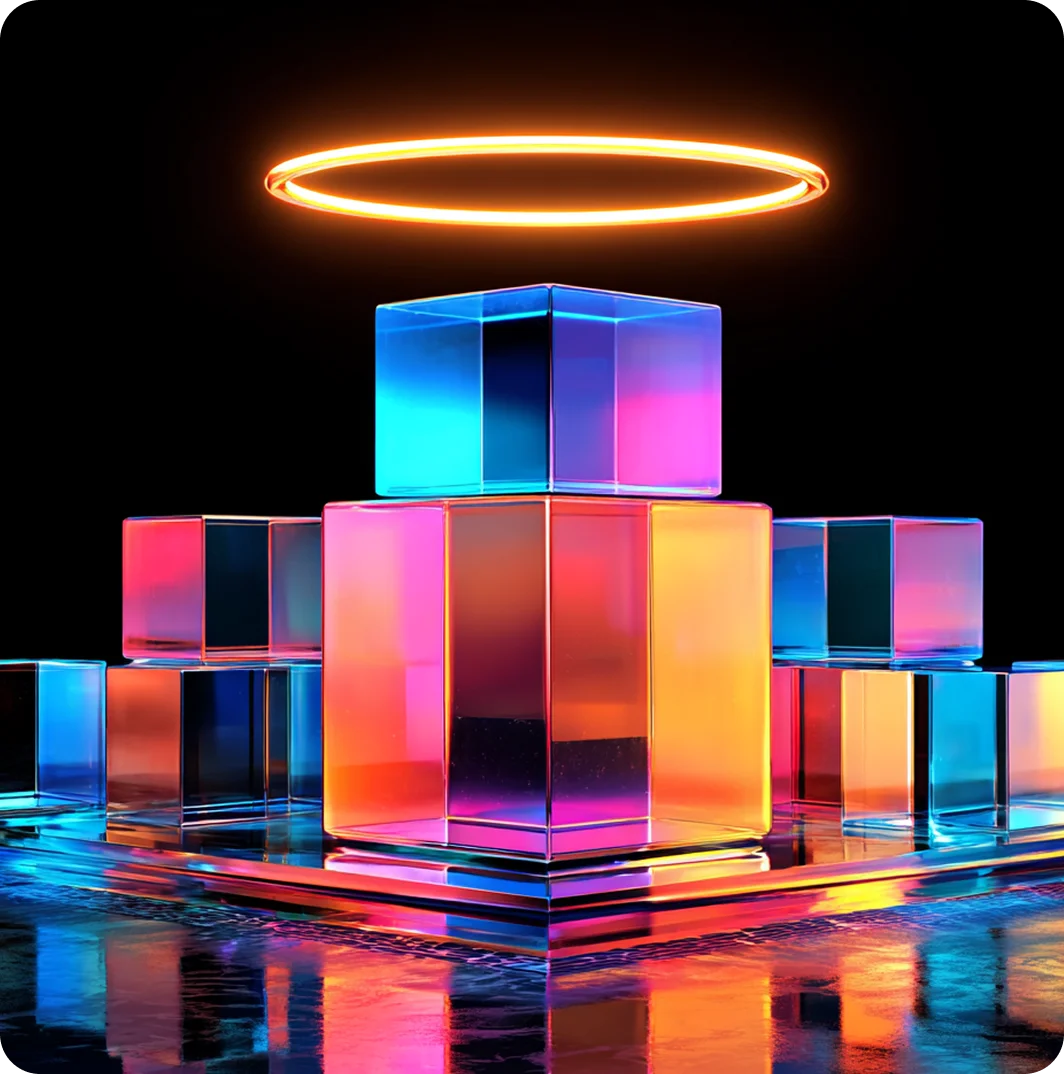
Building a positive holistic picture of a path, product, or person based on one or a few traits that don’t justify doing so.
Bias in the wild
During the evaluation of a new business tool, IT managers overlook critical shortcomings—like poor integration with internal systems and lack of enterprise-grade permissions—because they’re overly impressed by the vendor's brand and reputation.

Privileging the opinions or judgements of someone in a position of authority and giving them unmerited weight.
Bias in the wild
An IT team is deciding how to best set up a new internal tool. A junior engineer suggests a new approach that would save time and effort. But the CIO casually mentions a more traditional setup they’ve used before. Even though it’s more complex and slower to implement, the team goes with the CIO’s suggestion.

Prioritizing a point of view or direction based on the number of people voicing support for it.
Bias in the wild
An IT team for a small business is looking for a communication tool for its business. Employee feedback says that “everyone uses,” a given app, so they pick it even though it means they’re paying for features they don’t use, and a simpler (or free) alternative would’ve worked just as well.
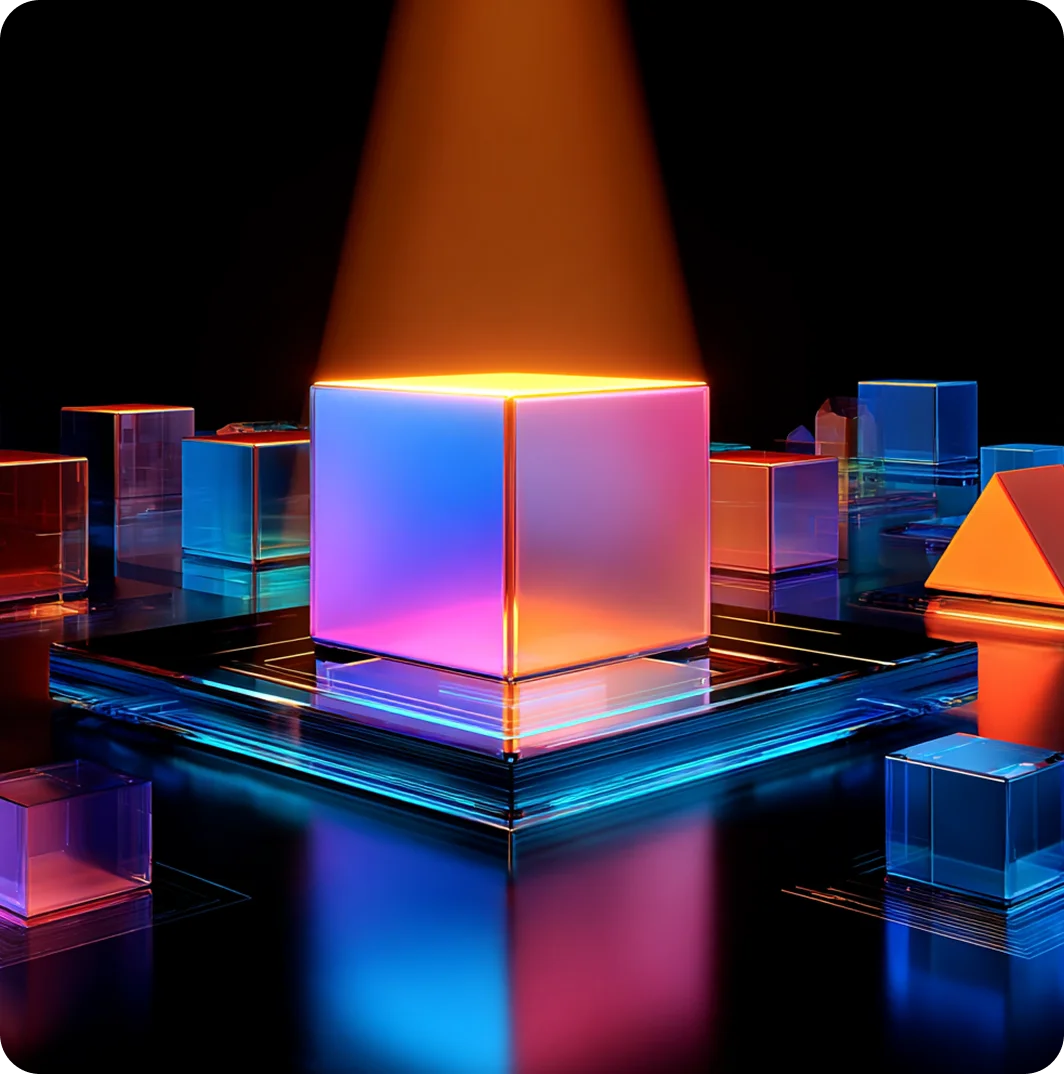
Seeking out sources, points of view, and supporting materials that confirm one’s prior view or stance on an issue.
Bias in the wild
After a company updates its internal HRIS software, some employees start saying, “This update made everything slower.” An IT manager who already disliked the vendor agrees and starts collecting complaints. Even when other evidence points to the slowdown being due to a surge in network usage from another system, the manager insists the update is the root cause and pushes to roll it back.
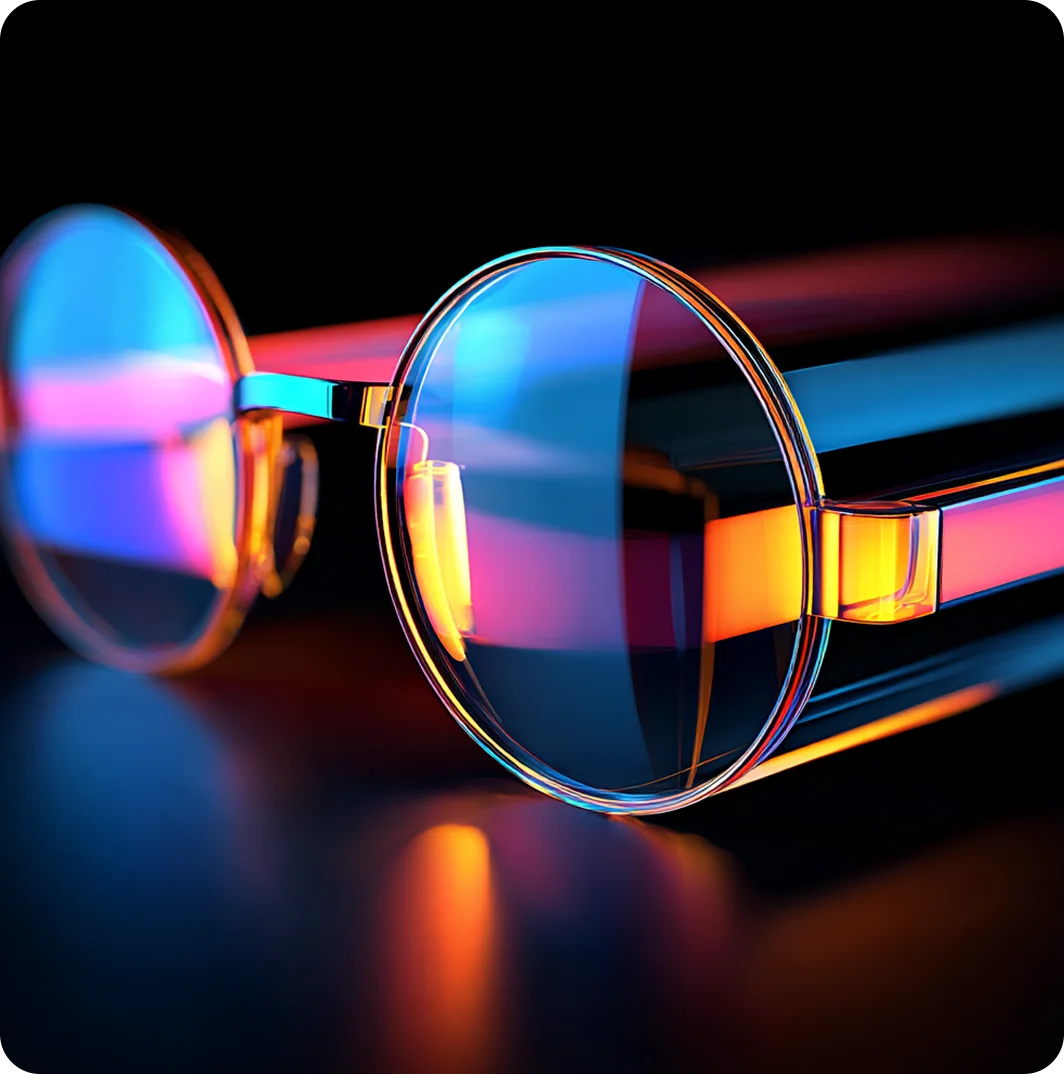
The tendency to believe that the outcome of a decision was more predictable than it actually was at the time it was made.
Bias in the wild
After a team launches a new calendar integration feature, users start reporting issues with event syncing. During the postmortem, an IT manager criticizes their team for not anticipating the integration complexity causing issues. But before the release, no one flagged major concerns, and the testing didn’t reveal any critical issues.
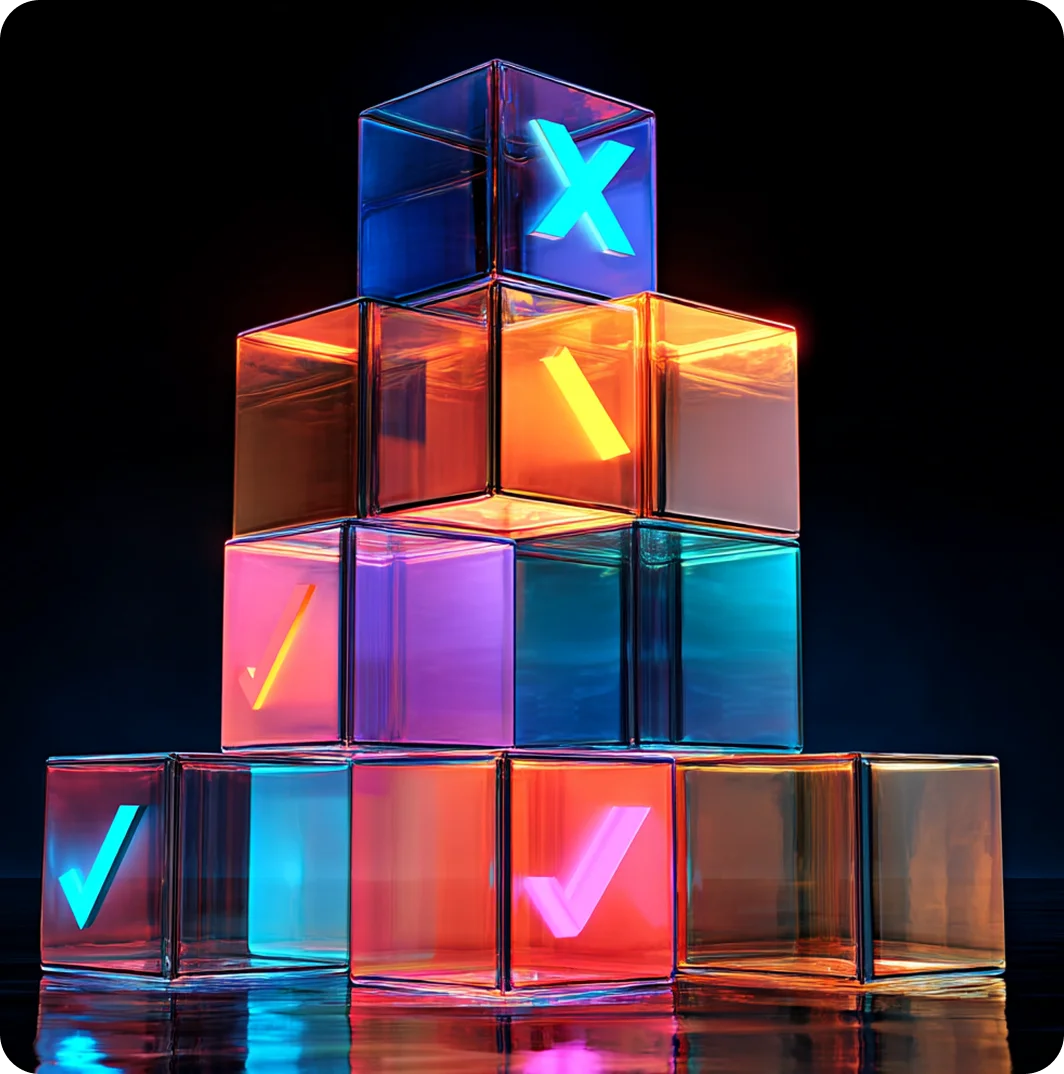
Giving too much weight to information that’s top of mind or easily accessible when making IT decisions.
Bias in the wild
An engineering team is considering a cloud storage service for a new product. One engineer immediately argues against using the tool, arguing that it caused major issues The team quickly agrees, even though the problem last time was due to misconfiguration, not the tool itself.

Choosing to ignore information that threatens our preferred way of doing things.
Bias in the wild
An IT team knows their monitoring system is showing a slow but steady increase in server errors from their tool’s API. But the errors aren’t causing obvious user complaints—yet. Under pressure to meet a release deadline, the team decides to avoid investigating until after launch. Eventually, the issue escalates and causes a major outage that takes longer to fix because it went unchecked.
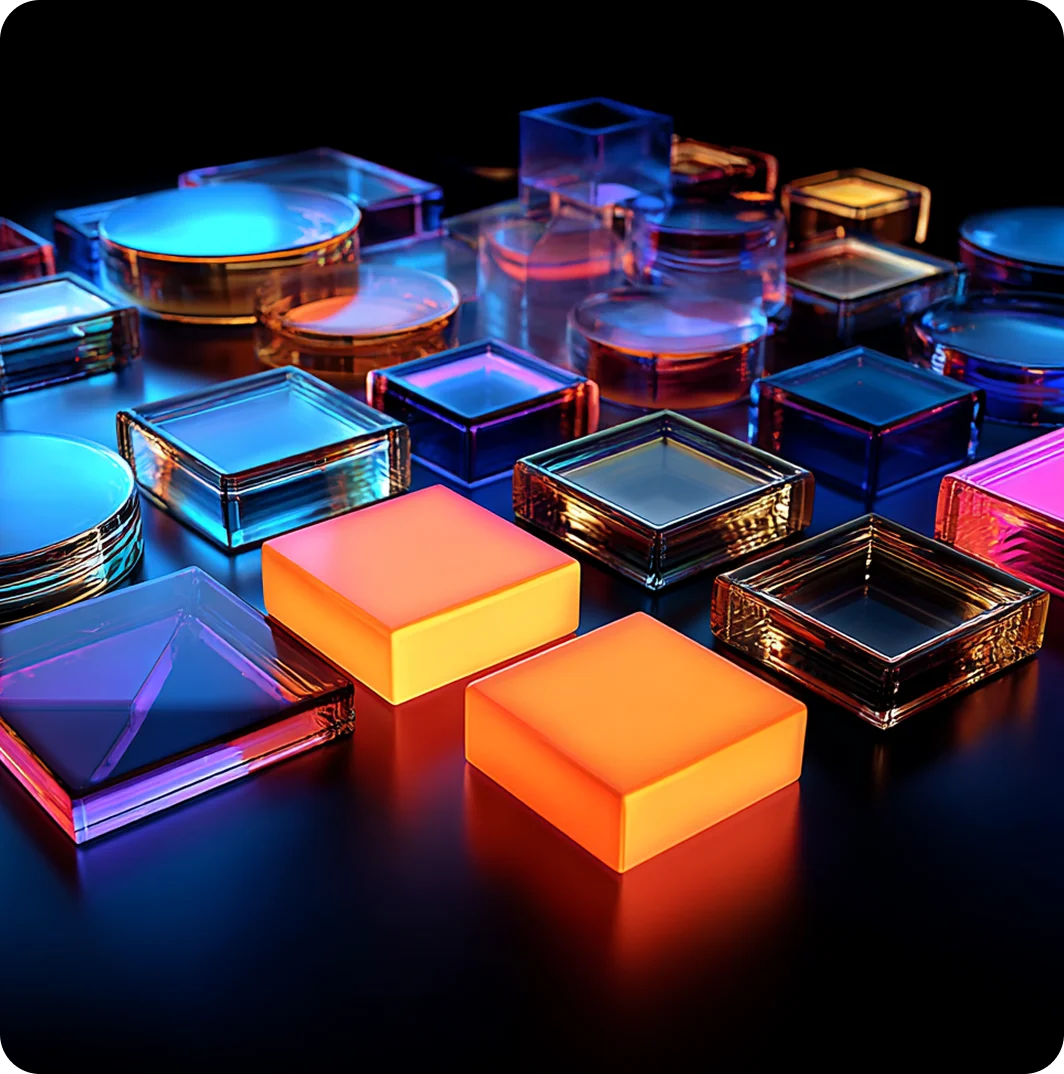
Spotting a pattern in the data or signal in the noise where there is none.
Bias in the wild
A support engineer notices that three user tickets in the same week came from customers in the same region reporting login problems. They raise an alarm: “There must be a regional issue!” IT begins investigating geo-specific network and localization bugs—only to find out that similar issues were also reported that week by users from other countries. It was just a coincidence.
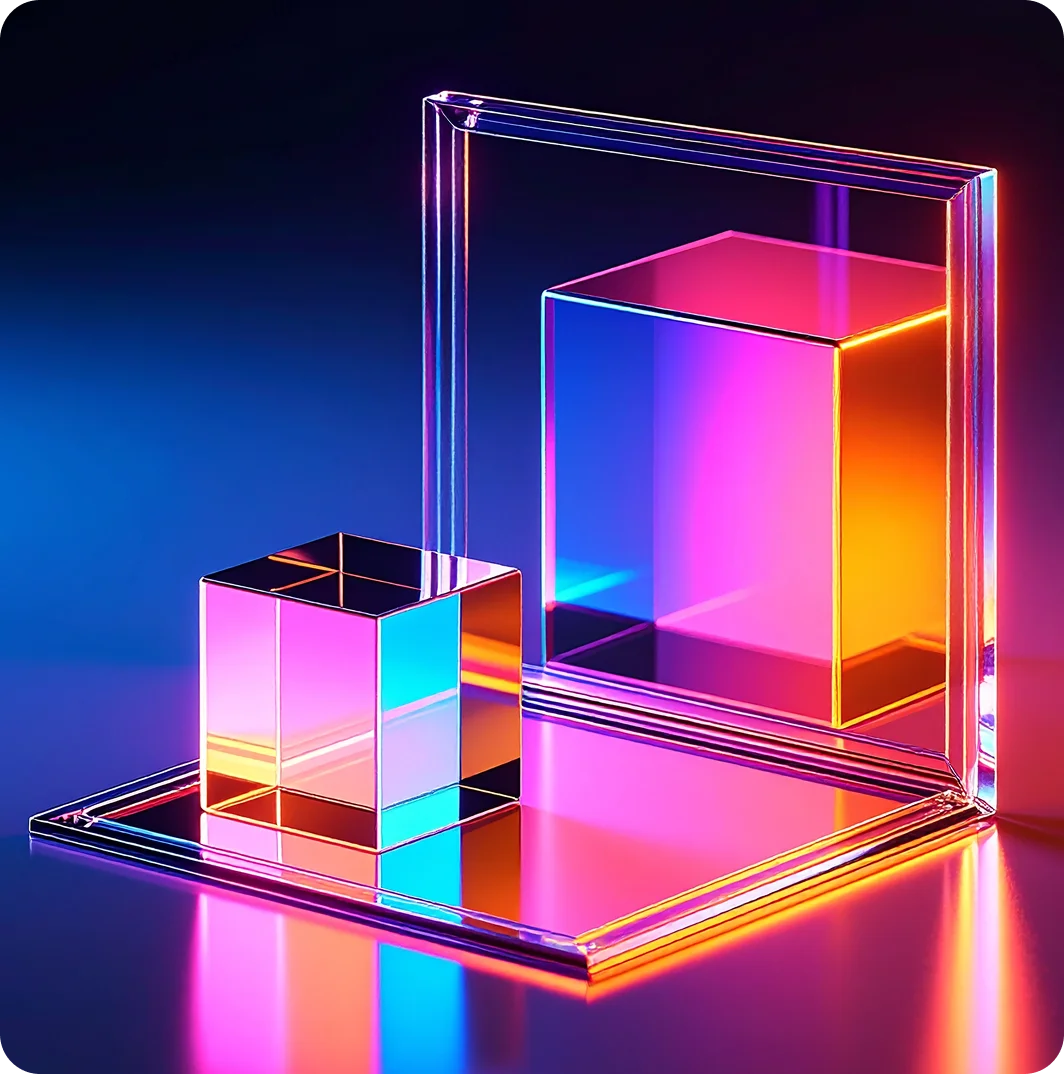
The tendency for individuals with limited knowledge or skills to overestimate their abilities in a given area.
Bias in the wild
A project manager is leading a migration from an on-prem server to the cloud. After attending a few high-level overview sessions, they create a detailed timeline and confidently tell stakeholders it can be done in two weeks. But they don’t consult the sysadmins or cloud engineers about hidden complexities, service dependencies, and rollback plans. The migration ends up taking over a month, causes unexpected downtime, and frustrates the team.

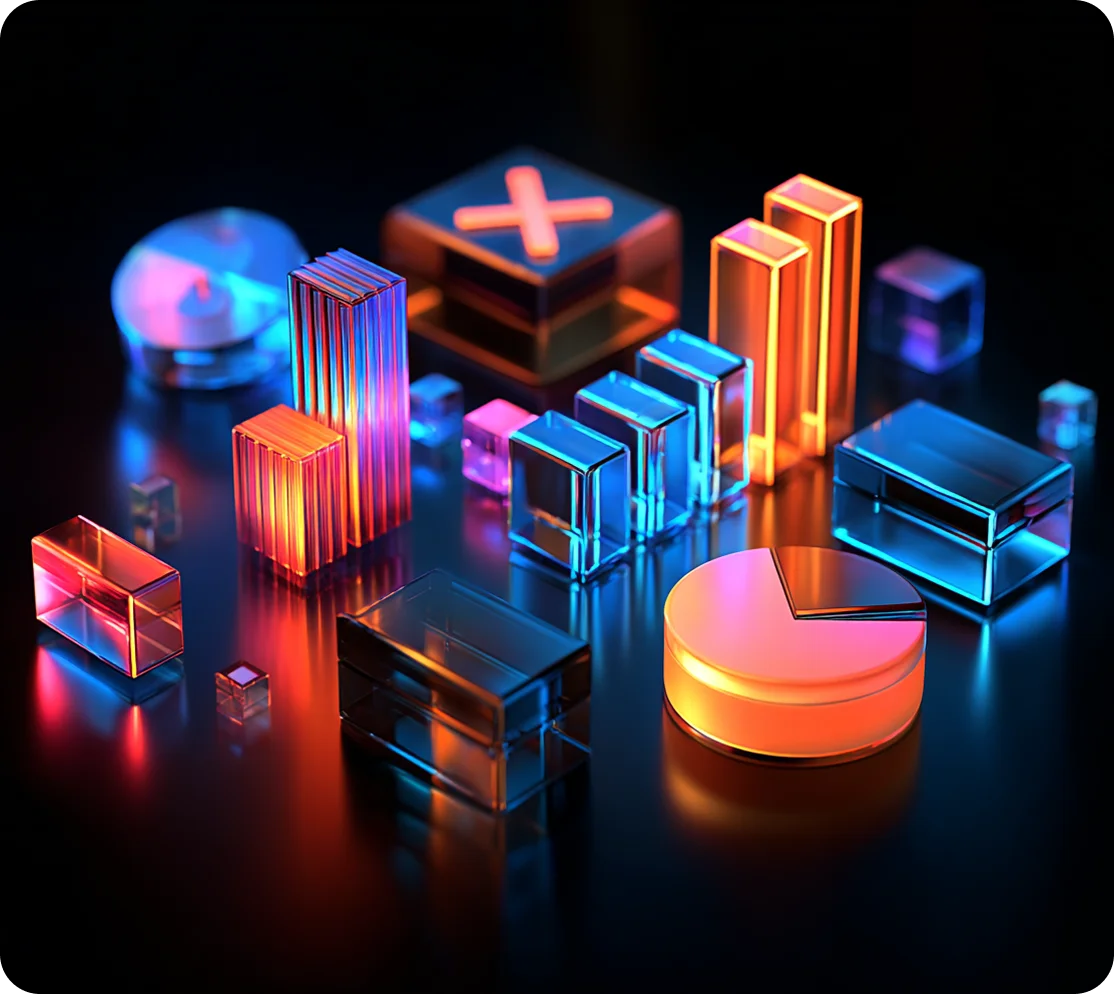
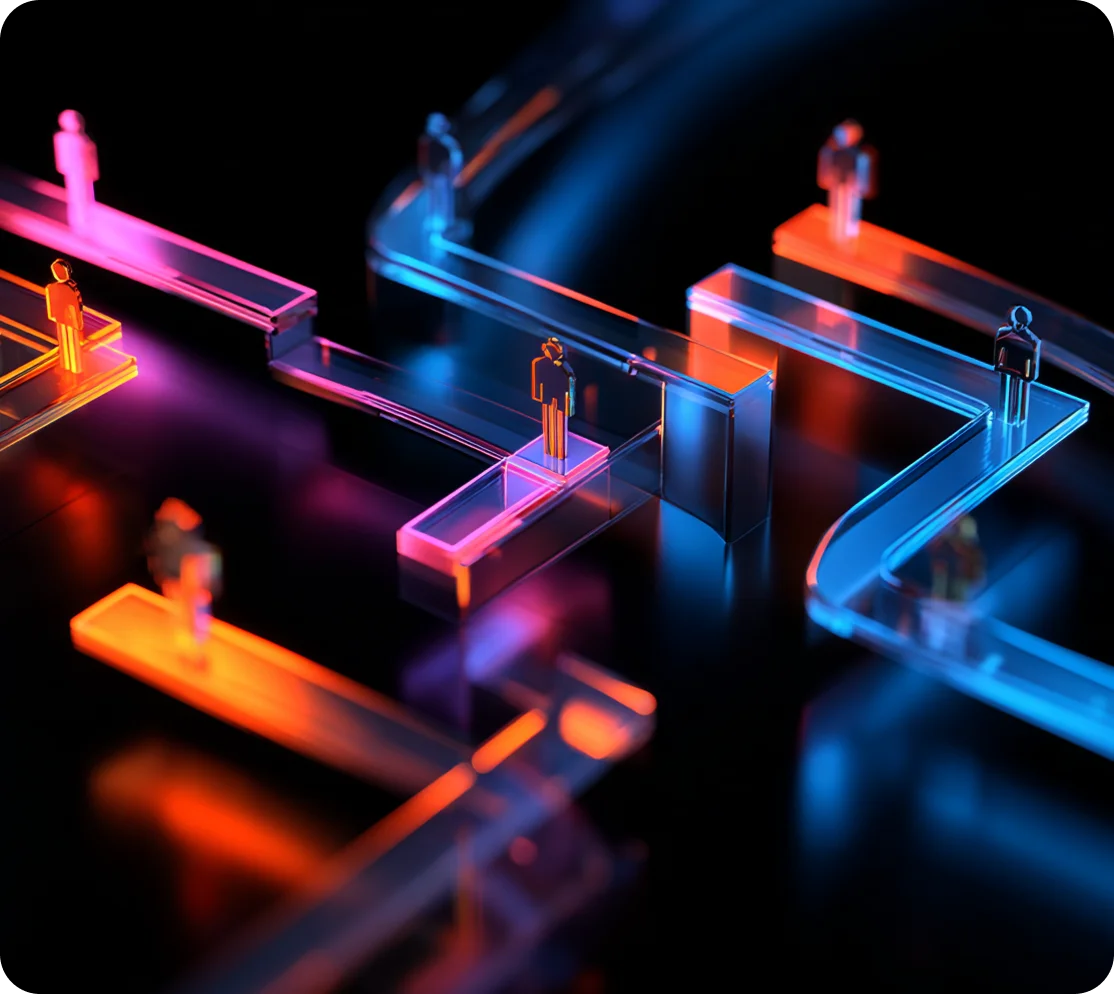

Foire aux questions
Yes! Pendo can generally be installed in an hour or less.
Yes! Pendo is a codeless solution for native iOS and Android Applications, Xamarin & React Native. We have a Track Events solution for SwiftUI, Flutter and hybrid apps.
Data is hosted on Google Cloud Platform - either in the USA or EU, dependent on customer requirements.
Yes! Pendo currently has 40+ integration partners to extend the power of Pendo with the tools your team uses every day. Connect to key business systems like Salesforce, Zendesk, Slack, and more to rally your cross-functional teams around your product.