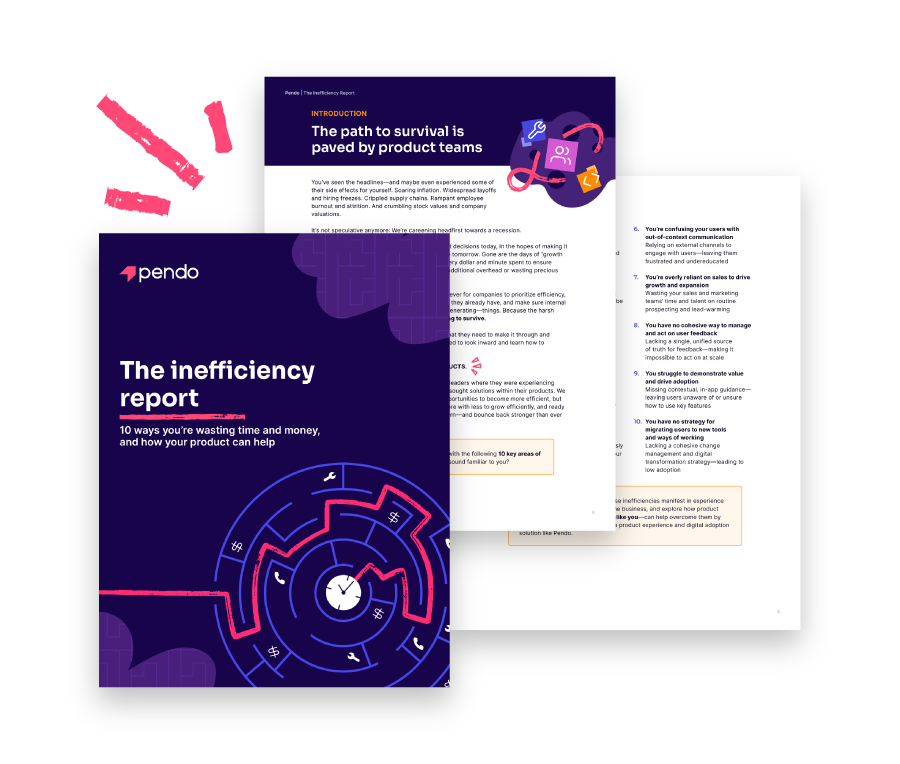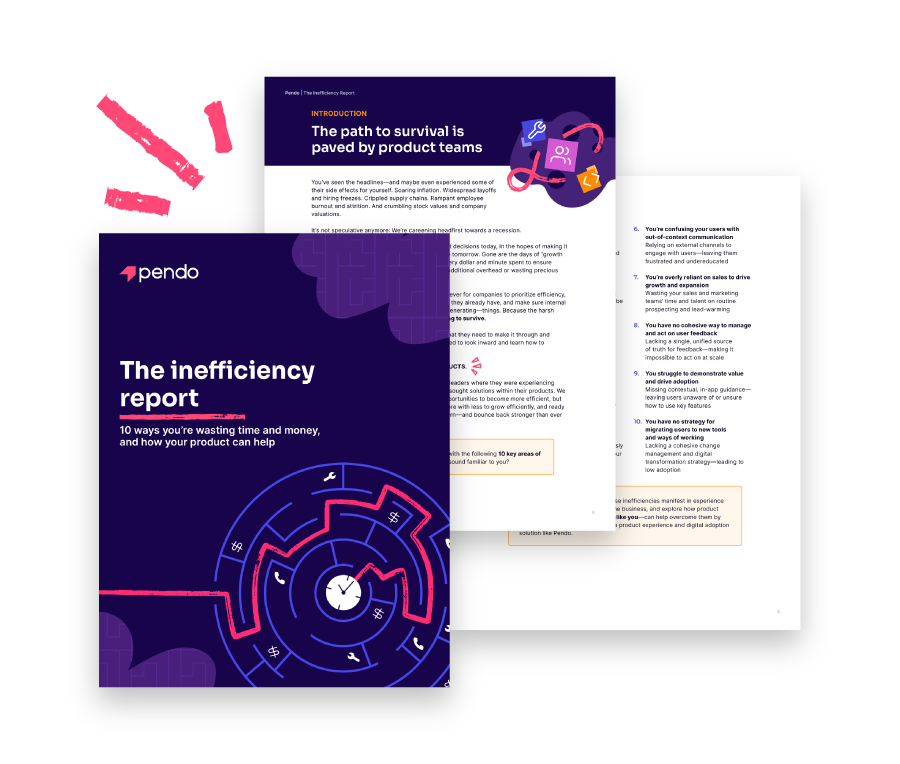
The inefficiency report: 10 ways you’re wasting time and money, and how your product can help
Table des matières
In a rush?
Download the PDF for later
Introduction
The path to efficiency is paved by product teams
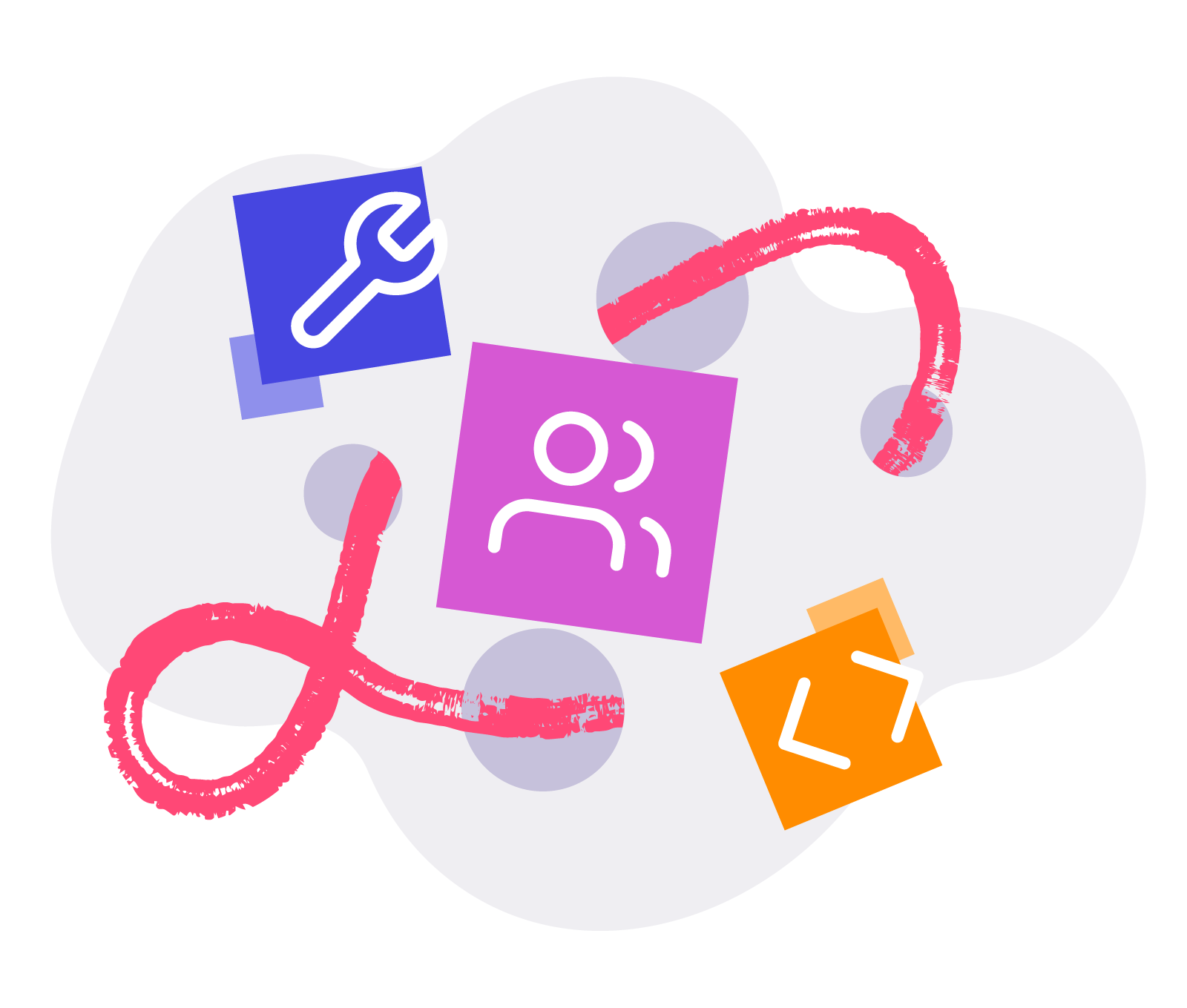
In our current economic climate, business leaders are being forced to make difficult decisions about where they spend their time and money. Gone are the days of “growth at any cost.” Now, they must question every dollar and minute spent to ensure they’re maximizing their organization’s impact without incurring additional overhead or wasting precious resources.
In trying times like these, it’s more important than ever for companies to prioritize productivity, trim excess waste, keep the customers they already have, and make sure internal teams are focused on the right—ideally revenue-generating—things. In other words, they need to learn to operate more efficiently.
The good news? Most businesses already have what they need to make it through and outlast these difficult circumstances. And some will even emerge faster, different, better—new winners in a changed world. They’re the companies who are looking inward: Using their products to do more with less, focus on the work that really moves the needle, and unlock efficiencies that will allow them to keep growing even while they’re lean. Their secret weapon?
THEIR PRODUCTS
We asked 100+ product and business technology leaders where they were experiencing inefficiency throughout their businesses, and how they sought solutions within their products. We wanted to understand not just where they saw opportunities to reduce waste, but how they used their products to save costs, scale sustainably, and ready their companies to weather tough economic conditions—with a firm foundation to help them bounce back stronger than ever.
We found that most companies struggle with the following 10 key areas of inefficiency. Do any of them sound familiar to you?
- You can’t handle the volume of support calls and tickets Manually triaging every question—resulting in countless hours of wasted time and people resources
- You struggle to onboard new customers or employees at scale Wasting time and energy on user set up and routine processes that could be automated and scaled
- You waste time trying to decipher user needs and behaviors Lacking data-driven usage and behavioral insights—slowing innovation and causing low adoption
- You experience high and unpredictable rates of customer and employee churn Reactively addressing risks and challenges—resulting in customer or employee dissatisfaction
- You spin your wheels on what to build next Missing the data you need to ruthlessly prioritize your roadmap and focus your resources
- You’re confusing your users with out-of-context communication Relying on external channels to engage with users—leaving them frustrated and undereducated
- You’re overly reliant on sales to drive growth and expansion Wasting your sales and marketing teams’ time and talent on routine prospecting and lead-warming
- You have no cohesive way to manage and act on user feedback Lacking a single, unified source of truth for feedback—making it impossible to act on at scale
- You struggle to demonstrate value and drive adoption Missing contextual, in-app guidance—leaving users unaware of or unsure how to use key features
- You have no strategy for migrating users to new tools and ways of working Lacking a cohesive change management and digital transformation strategy—leading to low adoption
Let’s take a closer look at how these inefficiencies manifest in experience and operational gaps throughout the business, and explore how product and business technology leaders—like you—can help overcome them by supercharging your products with a product experience and digital adoption solution like Pendo.
Inefficiency #1
You can’t handle the volume of support calls and tickets
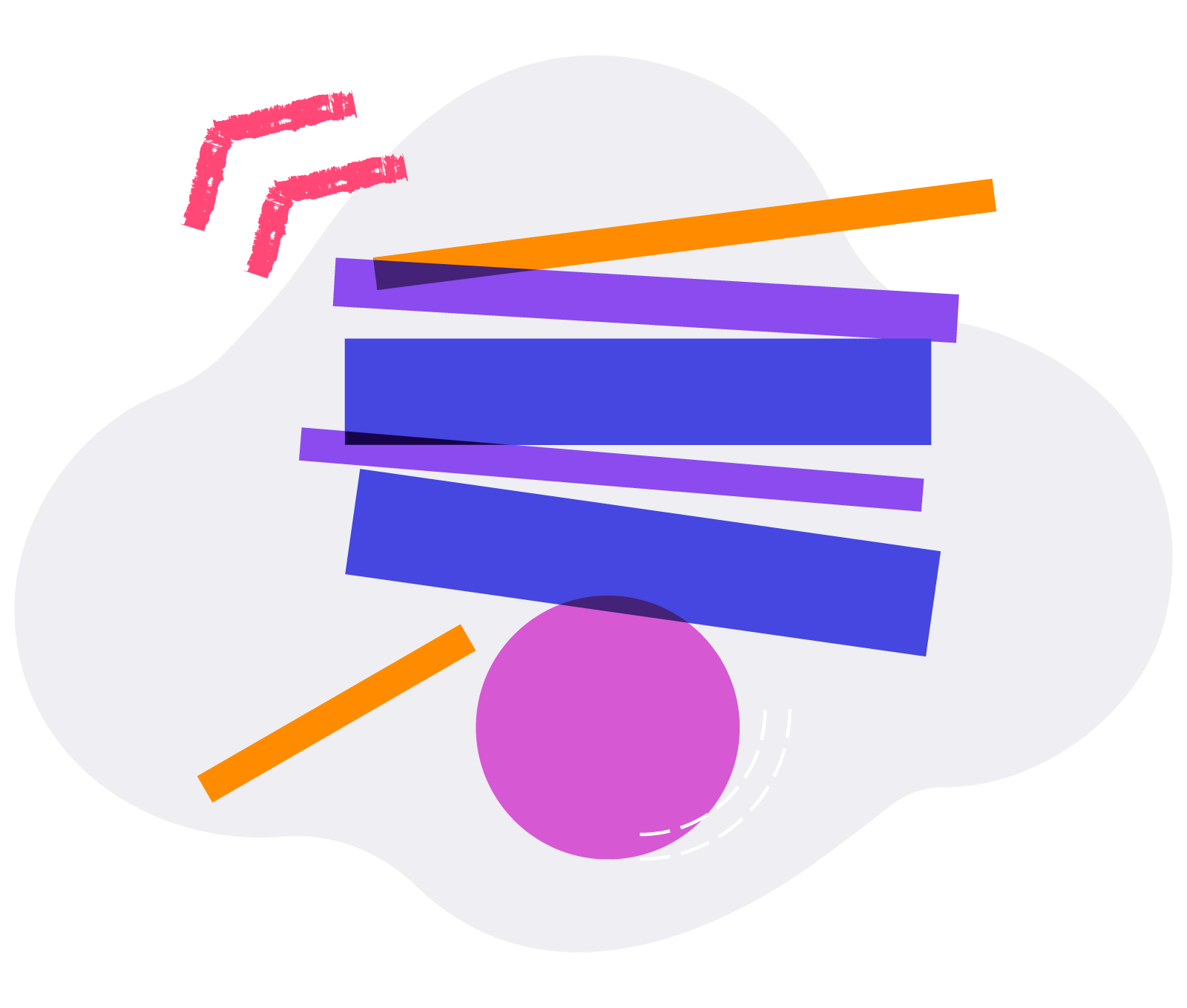
Manually triaging every question—resulting in countless hours of wasted time and people resources
The traditional way of doing support requires companies to staff large support or IT teams and manually triage tickets as they come in. And while some of these cases ultimately do call for human intervention, a large number of the queries submitted through support calls and chats—for example, questions about customer or employee onboarding, account set-up, bugs, and product and feature FAQs—can actually be addressed by bringing the right resources and communications directly inside your app.
By using your product to proactively address common customer and user questions, you can reduce the workload on the support team and help the business save valuable time and effort—while helping customers self-serve the answers they need, right when they need them. On average, companies that lean on their products to augment their support motions see a 15% reduction in support tickets and calls—though many companies, like LabCorp, NAVEX Global, and StrongMind, see even greater returns.
The same principle applies for internal teams managing workplace software. By building automated help centers and support into your workplace software using digital adoption solutions, you can free your IT team from needing to spend precious time and resources on common (and easily solvable) support requests from employees.
What does inefficient support look like?
- High volume of repetitive requests and support tickets or calls from employees or customers—many of which can easily be answered without human intervention
- High number of cases per support or IT representative, with a long time to resolution
- No in-app help resources or documentation
- Inability to communicate with users directly inside the product (e.g. outages, bugs, or other emerging or urgent situations), resulting in an influx of related calls and tickets
How to reduce support costs and make more efficient use of support resources
Leverage a product analytics tool like Pendo Analytics to identify common friction points within the product, and create in-app guides and tooltips to proactively educate users in these areas. For internal workplace software, leverage analytics via a digital adoption solution like Pendo Adopt to deliver similar support to your employees.
Use in-app messaging through Pendo In-app Guides to support users at scale—freeing up your team to spend more time focusing on high-severity or high-impact cases, and less time on routine enablement or onboarding questions. In-app guides should also be used to notify users of timely announcements or actions you need them to take.
Create a Resource Center through Pendo In-app Guides to give users an always-available place to self-serve helpful resources, training materials, product or app updates, and more. Using the Resource Center as a primary channel through which users can contact support (or IT, for internal teams) also ensures any requests received are as contextual as possible, and reduces calls and tickets by encouraging users to self-serve before contacting support or IT.
Inefficiency #2
You struggle to onboard new customers or employees at scale
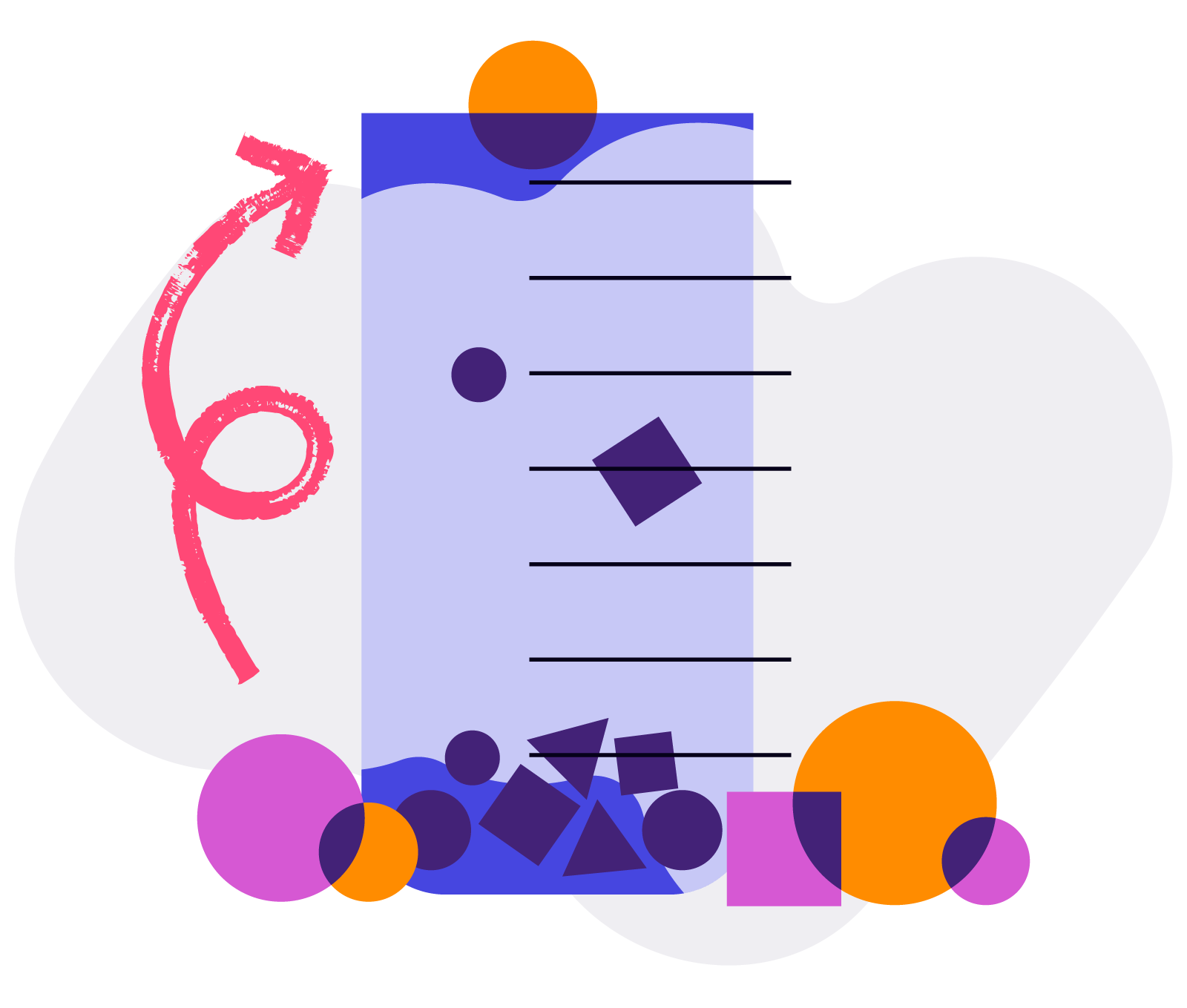
Wasting time and energy on user set up and routine processes that could be automated and scaled
Onboarding can be an overwhelming process for any new customer, user, or employee. But it’s also incredibly time and energy-consuming for the teams responsible for delivering it. Historically, the work of getting new users set up and ramped up in a product has fallen on the shoulders of enablement, IT, or customer success teams. But this basic training—often delivered 1:1 or in-person—is easily forgotten after the fact because it doesn’t happen within the context of the tool itself. This manual method of onboarding also puts a huge budgetary burden on the business, as headcount and additional resources must continually be added to support a growing roster of customers or users.
Leveraging the product to drive onboarding alleviates the load on enablement teams by using in-app messages to guide users through account set-up and basic training. It also allows you to deliver a more personalized experience—ultimately improving long-term knowledge retention and adoption. Plus, by allowing users to self-serve, they can get onboarded much faster than they could if they had to wait for your company’s next training or onboarding cycle. On average, companies that use their products in this way see a 27% reduction in onboarding time—with companies like Firefly, Essity, and Looker successfully ramping up thousands of new users practically overnight.
The same applies for IT teams and employee onboarding. Using a digital adoption solution, you can deploy in-app guidance that’s customized based on user metadata (e.g. an employee’s role, location, tenure within the company, etc.) or behavior (e.g. whether it’s their first time using an app) to make sure the support and enablement you’re delivering is as timely, contextual, and relevant as possible.
What does inefficient onboarding look like?
- Significant budget spent on creating physical or digital enablement resources (e.g. manuals and third-party training videos) and delivering 1:1 training
- Users lack familiarity and comfort using the product, even after they’ve received training
- Inability to revisit resources after initial onboarding, requiring users to contact support for help
- Reduced organizational productivity due to slow user ramp time
How to reduce onboarding costs and onboard users more efficiently
Use in-app messages and a Resource Center through Pendo In-app Guides to onboard users at scale, without increasing headcount. Use these guides to help users self-serve account set-up and to instruct them on key workflows and features within the product so they can start leveraging them as quickly as possible.
Use a product analytics tool like Pendo Analytics to understand user workflows and build tailored in-app onboarding that helps users achieve their unique goals, at scale.
Download the full report to see more
Want to see the other 8 inefficiency areas we uncovered? Download the full report to keep exploring, and learn how Pendo can help your business operate more efficiently.