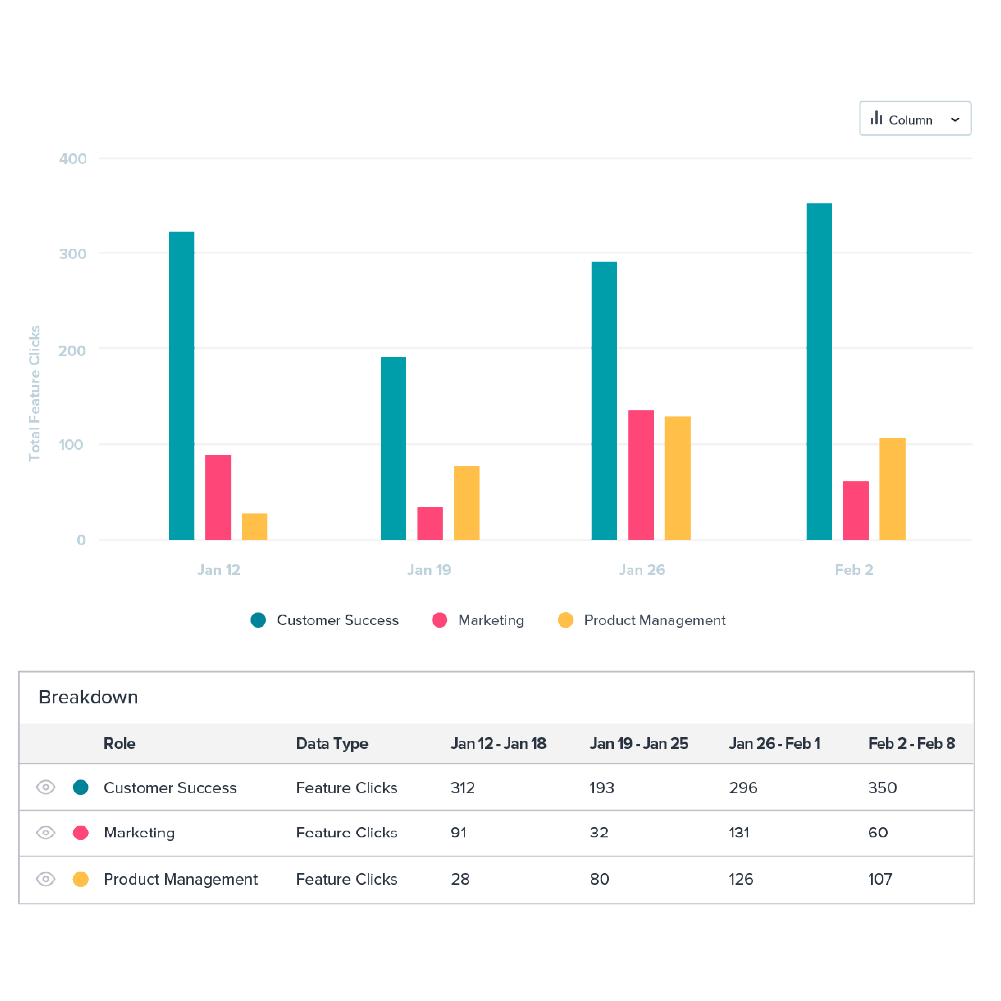
Table des matières
In a rush?
Download the PDF for later
One of the many reasons to move onboarding inside your application is the time savings it creates for customer success and training teams. While this is a significant benefit, some teams may worry that eliminating a live training experience will reduce some of the personalization and customization users can enjoy from an in-person session.
Pendo’s segmentation and analytics capabilities allow you to not only tailor content to particular users or accounts, but also provide a better understanding of which features individuals care about most. In addition, you can account for different types of learning styles by implementing a Resource Center that will allow users to access training at their own pace.
Once you’ve implemented your initial onboarding walkthroughs, follow these steps to create more personalized and effective onboarding experiences at scale.
Segments
Segments are groups of users or accounts that provide filters for analytics and the ability to target guides. Segments can be created based on visitor or account metadata and product usage. Here are examples of categories you could create segments for to better tailor your onboarding guide content:
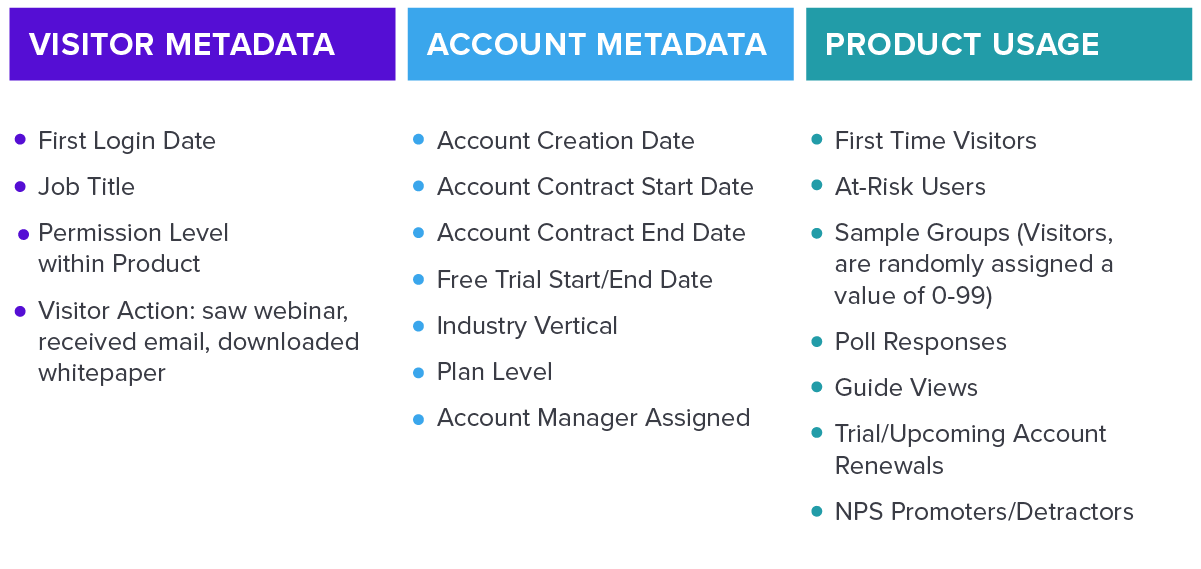
PRO TIP
Sample groups are helpful for A/B testing different onboarding guides prior to broader deployment.
Once you’ve determined which segments you want to create, build them in Pendo by applying simple and/or rules. For example, this would be used to target users who haven’t used a certain feature that could be valuable to them:

Once you build the appropriate segments for your user base, you can leverage Data Explorer to better understand how feature usage and value realization may differ by user group.
Understanding feature usage by segment
In order to ensure onboarding is appropriately tailored to different users, you must first understand how product usage varies by things like user role, sentiment, or account.
Step 1: Build a query in Data Explorer
First, you should analyze how usage varies by role for features in your current onboarding walkthroughs. This analysis will help highlight features that are less relevant to certain audiences so you can update future onboarding flows for customers that fall into that segment.
Using Data Explorer, you can group feature clicks by certain visitors or account medata or filter with a segment. This particular example highlights how the usage of a feature called “Accounts List” varies by role:

Step 2: Analyze and adjust
Analyze results and adjust as needed
Once you’ve built the query, run the report to identify potential changes that should be made. In this case, an “Accounts List” is used primarily by customer success teams, so it may make sense to remove it from the onboarding flow for non-customer success users.

Step 3: Determine what is missing
Determine if there are features you are missing
In addition to analyzing features in your current onboarding flow, it’s important to know if there are any features missing from your walkthrough that are especially relevant to particular audiences.
Access the Features page and apply the appropriate segment. Filter by number of clicks to identify popular features that you may be missing for this specific audience.

PRO TIP
For additional qualitative information, deploy a Pendo poll to users in a certain segment to ask which features are most important to them.
Step 4: Create tailored onboarding guides
Once you have a better understanding of usage by segment, you can build walkthrough onboarding guides that are tailored to these audiences. Use the segment field on the guide page to ensure only the relevant user group will see this onboarding guide.

Resource center
Another component of personalized onboarding is tailoring your content to different learning styles and preferences. While some users may like a more hands-on, guided journey, others may prefer to choose their own adventure.
To accommodate these different preferences, Pendo provides a Resource Center that allows users to discover at their desired pace. In addition to housing help documentation, product announcements, and a Feedback submission portal, you can add an onboarding module to your resource center that will provide an onboarding checklist for new users.

Add your onboarding guides to the onboarding module and apply a segment to ensure the right guides surface for the right users.
BEST PRACTICE
Adjust which guides appear on which page to ensure you’re providing the best, in-context help for the user.

Customize your resource center with a look and feel that matches your brand, and add a progress bar so users can track how many guides they’ve completed.

BEST PRACTICE
Pendo checklists are an effective tool for empowering users to manage their own onboarding and training. In our experience, checklists are most effective when they:
- Give the user credit for work they’ve already done
- Have a clear knowledge progression
- Establish patterns for learning
- Have a clear end point that aligns with goals
Your customers can access the Resource Center once it’s live by clicking a customized icon in the corner of your app. This provides a less intrusive way for users to get in-context help as they move from onboarding to adoption.

PRO TIP
Some Pendo customers gauge the success of the resource center by reviewing submitted support tickets. This helps highlight where content has been successful and where content should be adjusted.
One size does not fit all
Ultimately, the success of your onboarding experience relies on how relevant and clear it is to your customers. To increase the chance of success, it’s important to understand which features are most valuable to different types of users and create customized onboarding flows that account for diverse needs and objectives.
It’s also important to ensure your onboarding experience allows users to learn in the way that works best for them. Providing content in both a proactive and reactive way will increase the likelihood that all users’ styles are accounted for.
Moving onboarding inside your application can provide massive efficiencies for multiple teams across the organization. Pendo can help ensure you’re maximizing efficiency and effectiveness by creating a more personalized onboarding experience at scale.
How do you know if your onboarding experience is doing its job? In part four, we’ll walk through how to measure onboarding effectiveness and impact.