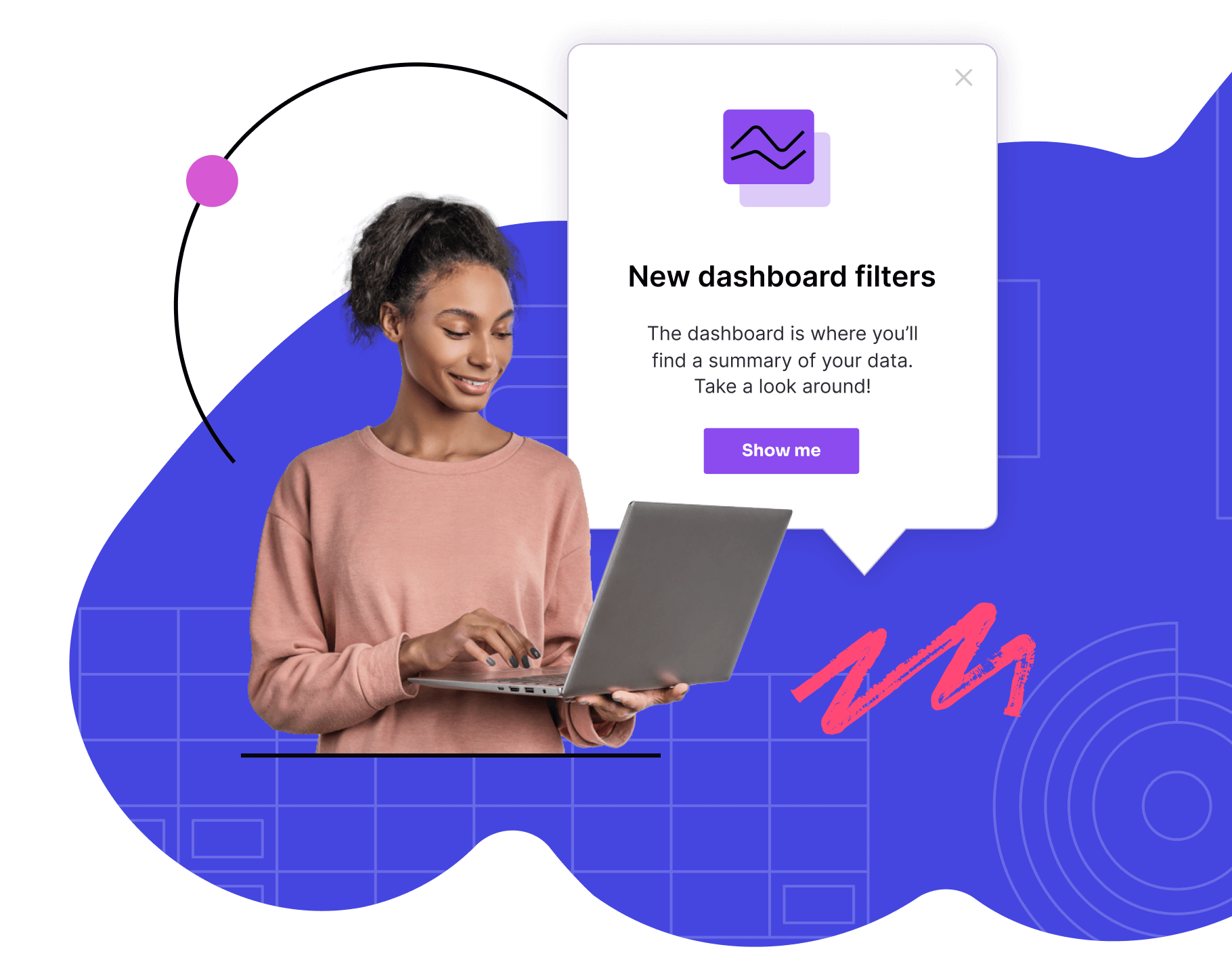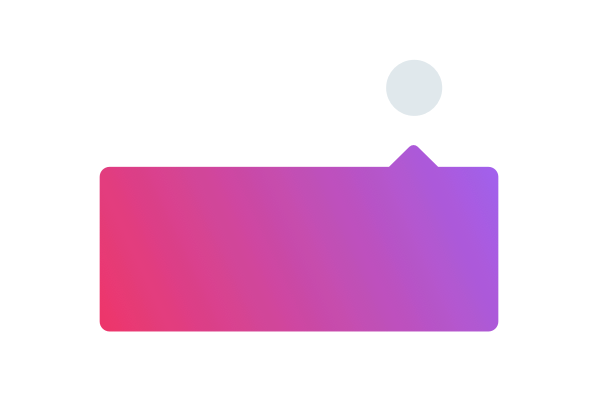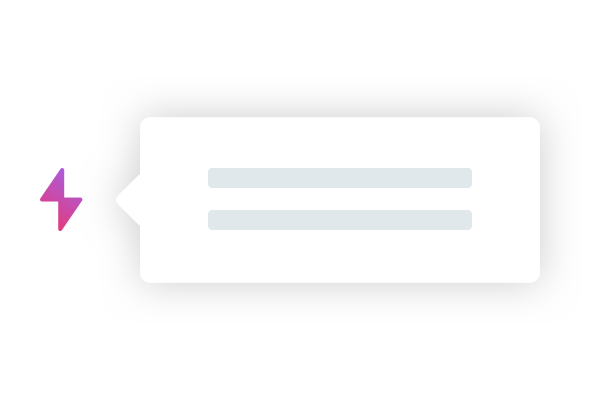Tous les guides
Pendo in-app Guides provide contextual support to meet your users where they are.
Try out guides
Need to showcase a new feature? Trying to take the temperature on your users? Want to entice a user to upgrade? There’s a Guide for that.
Now, instead of telling, let’s show you what Pendo Guides are really like:
ASSISTANCE


Critical Communication
Alert users of planned downtime or other critical information.