Introducing Guide Orchestration: Tools to create a harmonious in-app guide experience
In-app guides are an essential tool for teams across an organization.
- Product can leverage guides to announce new feature releases, educate users, and recruit research participants
- Customer success teams can tap into guides to provide just-in-time support, build customized onboarding, and create an always-on Resource Center
- Marketing teams can use guides to drive adoption, promote events, and even run upsell campaigns
- Even engineering loves to use guides to deploy downtime notices or bug alerts
Guides aren’t just powerful, they’re effective. For example, Pendo customer Healthicity saw 12x more engagement with in-app guides compared to email. In-app guides are an amazing tool to deliver a targeted, personalized experience to users . . . until they aren’t.
Complex guide portfolios all jockeying for attention and airspace can run the risk of distracting, confusing, or at worst, spamming users. To avoid this information overload, guide administrators often find themselves spending more time managing guides than actually launching them. They don’t have a choice—otherwise all those guides can quickly become too disruptive, lengthy, or irrelevant.
In short: Without the tools to wrangle a complex guide portfolio, guide admins get stuck in maintenance mode. But it’s nobody’s fault.
To solve this problem, it takes the right tools to build beautifully designed guides that also fit into the organization’s full in-app communication strategy.
The solution: Guide Orchestration
Pendo already gives users the capabilities they need to build beautiful guides. But this year, the team has focused on building tools to orchestrate your complete guide experience. These enhancements help to provide visibility and control over guide creation, management, and delegation to ensure a successful in-app guides program.
Let’s break down the tools you can use to orchestrate a consistent, intentional guide experience:
1. Guide Categories
When teams across the business start tapping into the power of guides and the volume starts increasing, it can be impossible to understand and manage all their conflicting priorities. With Guide Categories, your guide creators can set a category based on the goal of the guide they’re building, giving easy visibility into what types of guides your teams are creating.
This also makes it easier for the admin to prioritize guides on the enhanced Guide Ordering page. With categories set, they can easily drag and drop “urgent alerts” or “onboarding” guides to show before “event” or “education” guides, for example.
By categorizing guides, even the most complex in-app guide portfolios can remain organized as they grow. Admins have the control to understand, organize, and prioritize their entire guide portfolio, which in turn creates a better experience for the end user.
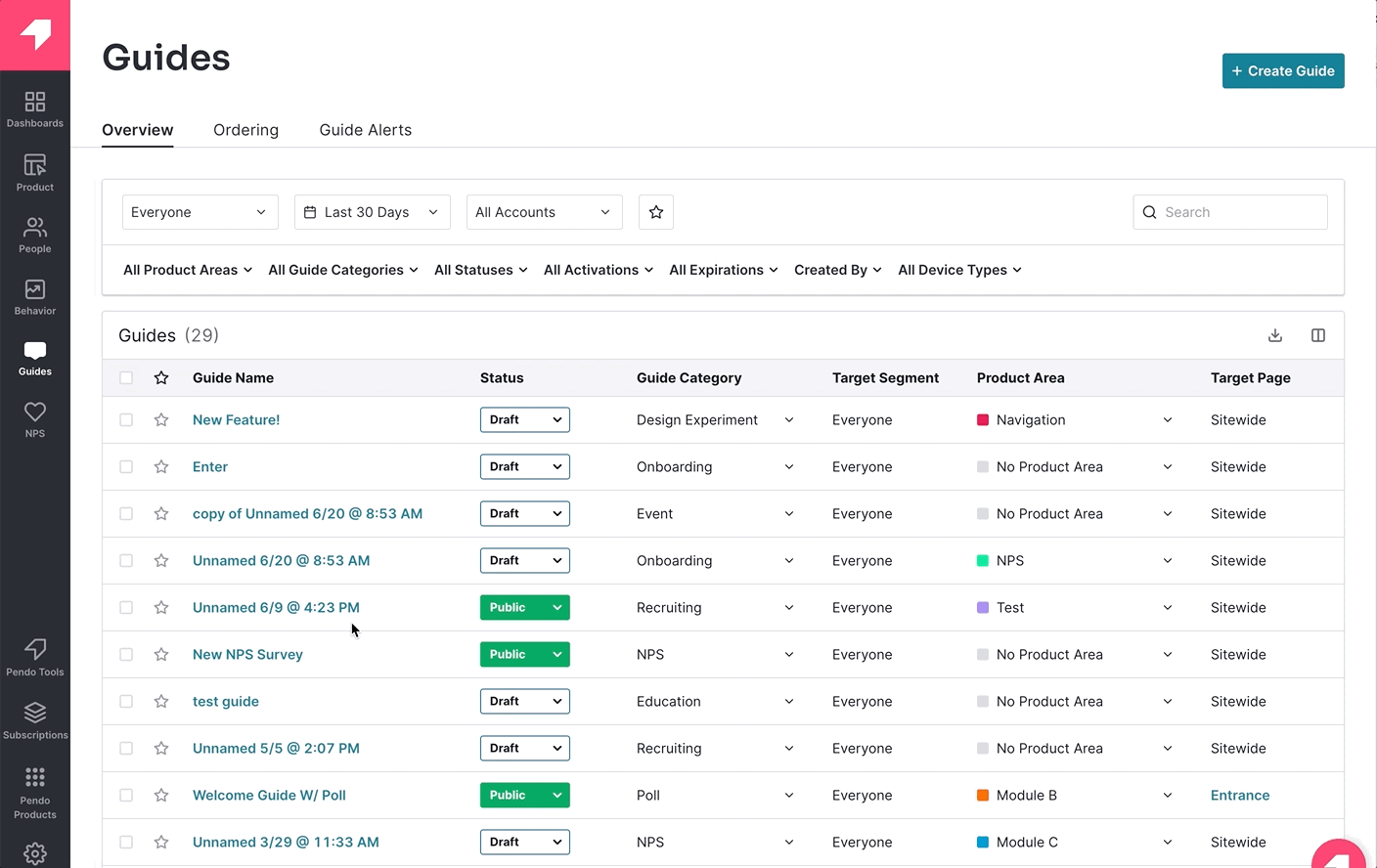
2. Recommended Guide Layouts
Guide Categories give the visibility needed to organize and prioritize the full guide portfolio. But they also make the guide creation process easier, too. When guide creators select a category, Pendo will automatically recommend layouts to start with. Pendo default layouts will be auto-recommended, but design leads can also set categories on saved layouts to be recommended in the guide creation process.
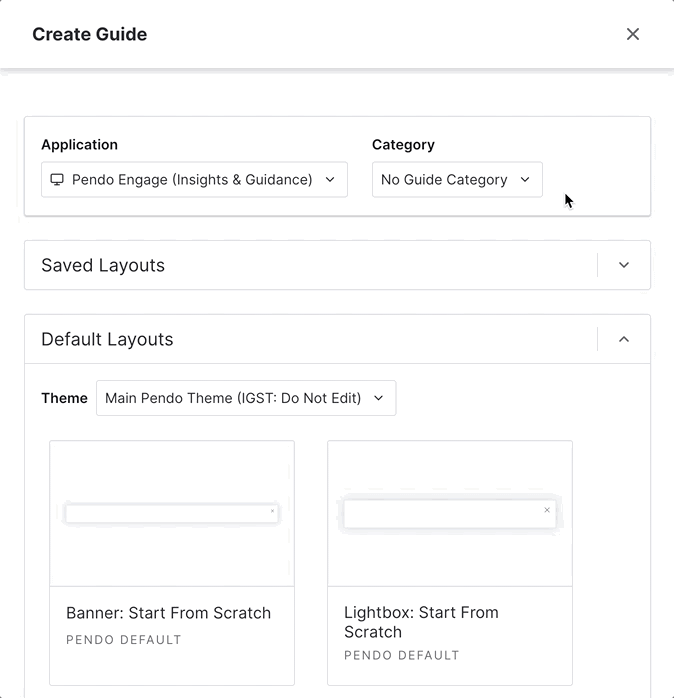
3. Organization Guide Library
Creating the best guide experience also means creating a consistent experience, regardless of where your users interact with your guides. With the new Organization Guide Library, teams can create on-brand guide themes and guide layouts, and automatically share them across Pendo subscriptions.
With the Organization Guide Library, guide builders can create consistent, on-brand guides with pre-approved guide layouts or color schemes. At the same time, guide designers no longer need to manually recreate layouts in every single subscription—saving time and maintaining brand consistency with ease, across your entire organization.
Best practices to orchestrate your guides
Here are a few tips and best practices to keep in mind to make your guide orchestration strategy as seamless as possible:
- Categorize your guides to see which teams are leveraging in-app communication
- Prioritize your guides by category to ensure users are seeing the most important messages first
- Leverage guide throttling to control the number of guides your end users can see in any given time period
- Create category owners to manage all relevant guides for their category
- Create a library of saved layouts, categorized by use case, so your team has the right starting point for every new guide they’re creating; this allows you to create guides faster, with less strain on design to review
- Create and share on-brand guides across your entire organization, regardless of the number of subscriptions you have to manage
- Publish governance documentation and QA guidelines for each category of guides
These enhancements give guide creators the power to build beautiful, consistent, on-brand guides—while also giving teams the tools to manage their full in-app communication strategy. Sort through the clutter so you can focus on delivering a seamless and delightful experience to your users, at scale.


